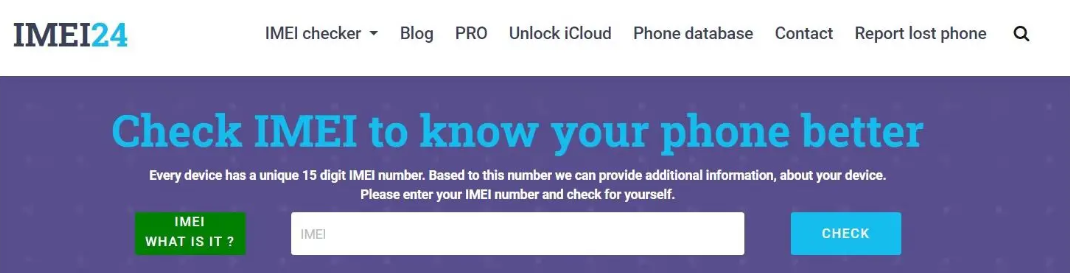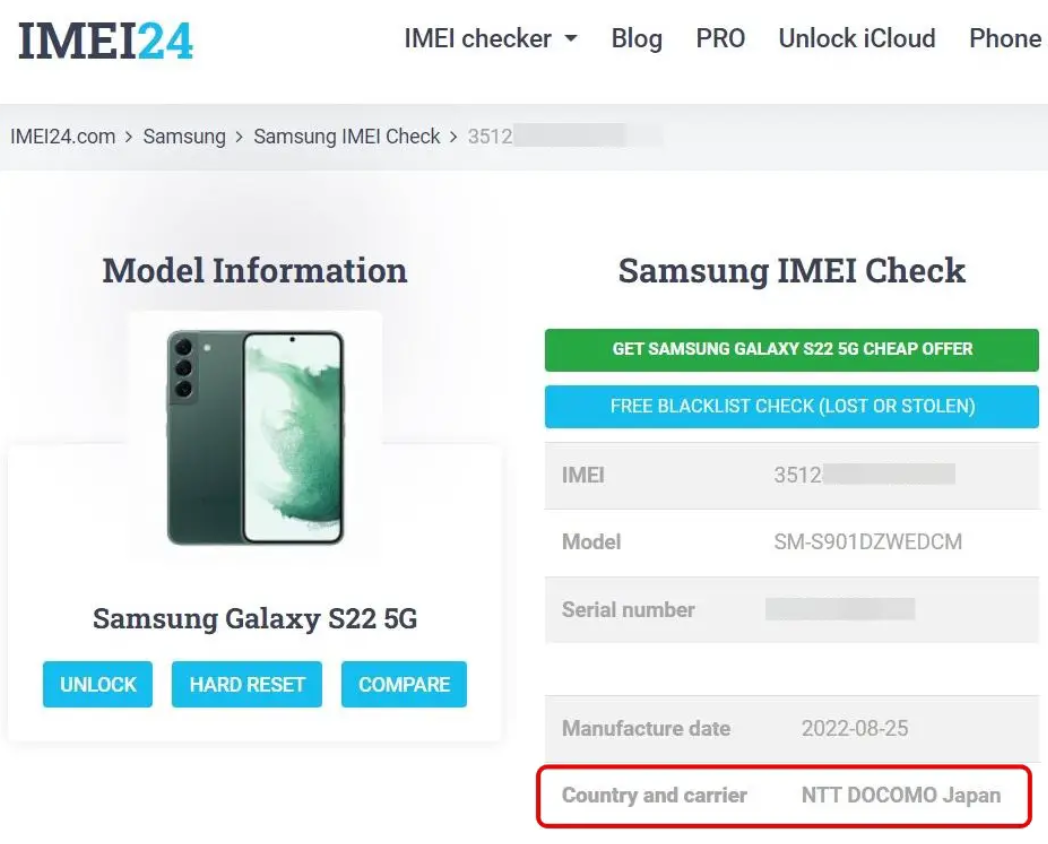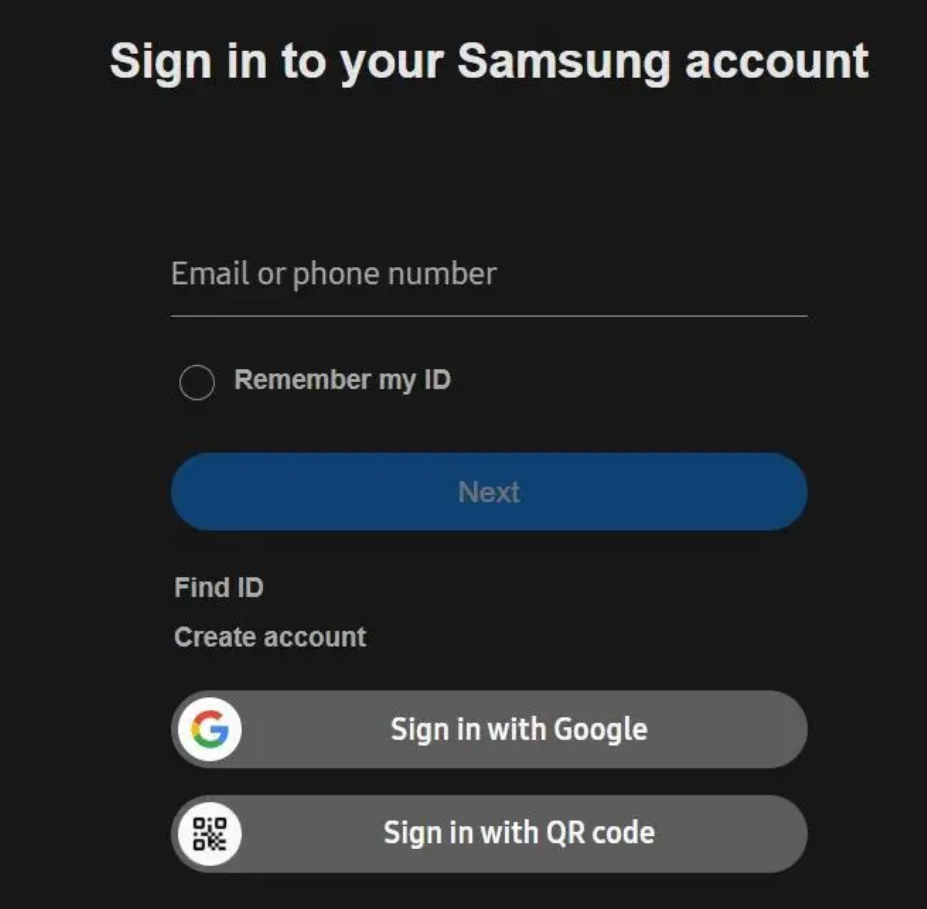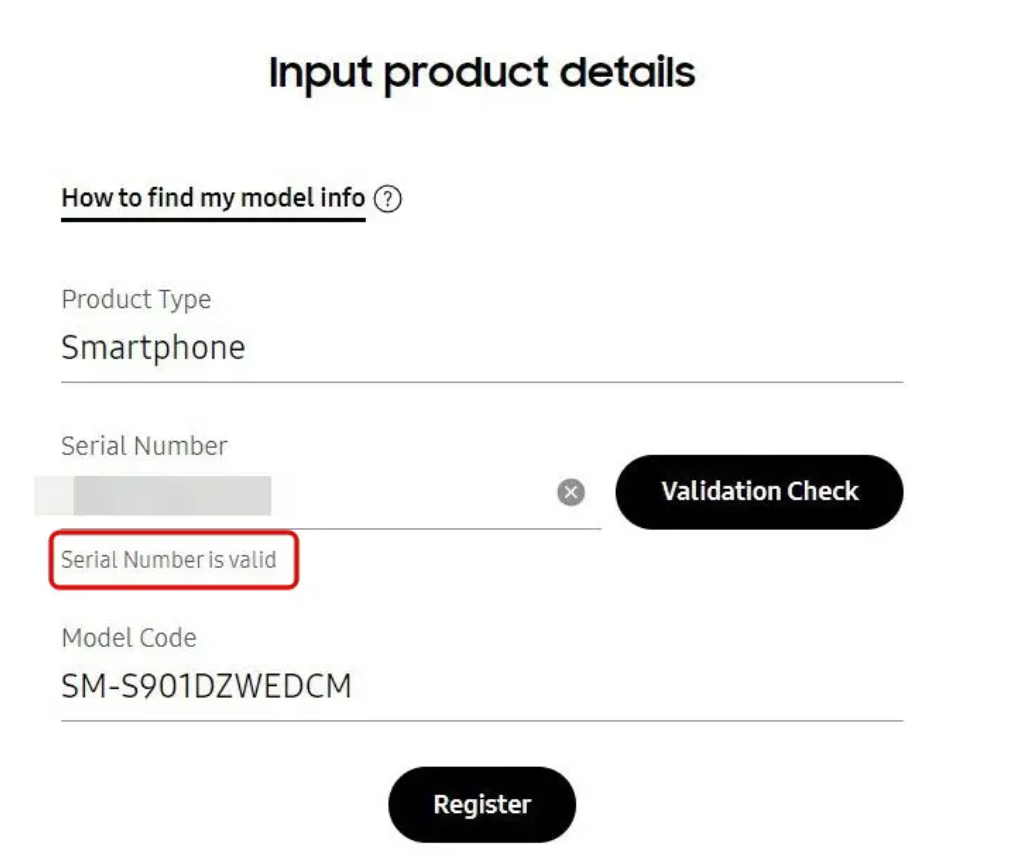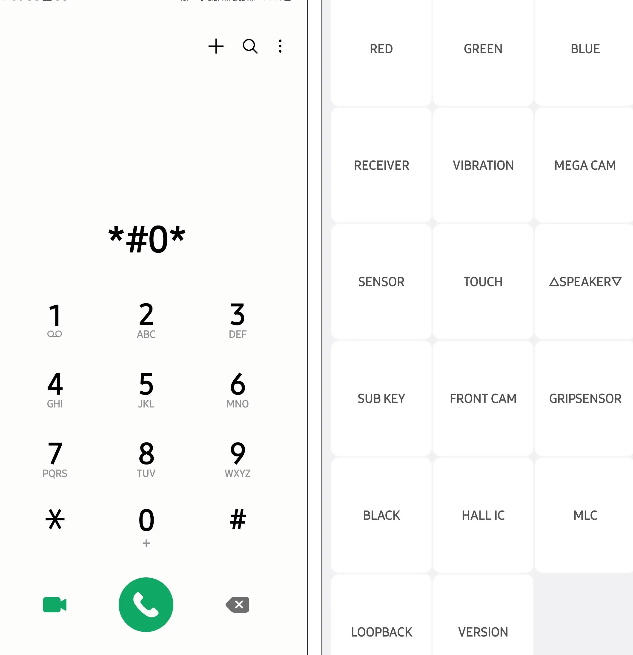|
| Is this a fake or original Samsung phone? |
As technology evolves and smartphones become more sophisticated, they also become more expensive, sometimes reaching nearly $2000. However, this rise in quality and price has also led to a surge in counterfeit smartphones flooding the market. Distinguishing between an authentic device and a counterfeit one has become increasingly challenging. Notably, Samsung is one of the most targeted brands by counterfeit phone manufacturers, as highlighted in the AnTuTu report for 2021. In this guide, we'll help you verify and discern whether your Samsung Galaxy phone is genuine or counterfeit.
How to find out a Samsung Galaxy phone is "original" or "fake" ... 10 ways to find out
Counterfeit smartphones aren't merely constructed from subpar materials, posing risks of material and physical harm. They also serve as vectors for disseminating malicious software, presenting considerable security hazards. Hence, it's imperative to steer clear of purchasing counterfeit smartphones.
While the counterfeit smartphone market has evolved significantly, making it challenging to differentiate between genuine and fake devices, the following methods will aid in identifying a counterfeit Samsung phone, safeguarding your hard-earned money from being spent on a fake Samsung device.
10 Ways to Determine Whether a Samsung Phone Is Original or Fake
1.checking the box
Before proceeding with a phone purchase, the initial step is to scrutinize its packaging. Ensure the box is securely sealed and all seals remain intact. If there are any signs of tampering, refrain from buying or accepting delivery. Assuming the box is undamaged, proceed with the following method.
2.checking the phone physically or checking the external body of the phone
Upon receiving an unopened and intact box, it's crucial to inspect the Samsung phone for any structural anomalies. Pay close attention to the camera lenses, as counterfeit models often display incomplete stickers or covers, revealing their fraudulent nature. Additionally, scrutinize the device for distinctive marks, brand logos, and font patterns to confirm authenticity.
In 2015, amidst political tensions between Japan and South Korea, Samsung underwent a complete rebranding as "Galaxy" in Japan. However, on February 28, 2023, this decision was reversed, and Samsung resumed operations under its original name, "Samsung," aligning with its global identity. Interestingly, some original Samsung phones may even lack any visible branding, as per user reports.
Original Samsung smartphones and products manufactured between 2015 and March 2023, under the Galaxy brand in Japan, are genuine. Notably, certain Japanese releases feature the FeliCa icon, indicating compatibility with Sony's FeliCa technology for wireless payments—a feature also utilized by iPhones and Apple Watches in Japan.
Hence, products manufactured between 2015 and March 2023, including the S22 series, for the Japanese market, bear the Galaxy brand and are authentic Samsung products. Furthermore, starting from the Galaxy S8, select Samsung phones exhibit the FeliCa mark on the back, signaling NFC support.
3. Matching the IMEI Number
Following the visual examination, it's crucial to verify the IMEI number on the box matches both the label on the new device and the IMEI number accessible through the phone's software. Here's how:
- Launch the phone's dialer and enter *#06#.
- A box will pop up, showing the phone's serial and IMEI numbers.
- Compare the IMEI number displayed on the phone's screen with the one on the box.
4. Matching S/N Number
Just like the IMEI number, the serial number of a phone contains essential details including the country code and manufacturing date. To confirm the authenticity of a Samsung smartphone, follow these steps:
- Open your phone or computer web browser and visit IMEI24.com.
- Enter the IMEI number of the phone and check the verification code (captcha).
- The outcome will include the phone's serial number and additional information like country and network operator.
5. Verify product registration
Here's another method to verify the authenticity of a Samsung phone: Check the product registration on Samsung's official website by following these steps:
- Open your web browser and navigate to Samsung's official product registration page.
- Either create a new account or log in to your existing Samsung account.
- Select the Smartphone sub-category under the Mobile Phone category.
- Enter the serial number of the phone and click on Validation Check.
The check will show that the serial number is valid if the Samsung phone is original.
The serial number will show that the serial number is invalid if the Samsung phone is fake.
6.Try using Bixby
Samsung devices are equipped with their own virtual assistant, Bixby, providing an alternative to Google Assistant and Siri. This feature serves as a reliable indicator of authenticity, as counterfeit Samsung phones typically lack Bixby. To confirm whether your Samsung phone is genuine or fake, follow these steps:
- Navigate to Settings on your Samsung device and locate Bixby or the Side key settings.
- Ensure that in the Side key settings, the option "Press and hold for Wake Bixby" is selected.
- With the settings adjusted, press and hold the Power button (Side key) for 2-3 seconds to activate Bixby. The successful launch of Bixby indicates the authenticity of your Samsung phone.
7.Turn on Maintenance Mode
Samsung's OneUI interface comes with a range of exclusive features, including Maintenance Mode, which stands out for its ability to safeguard your privacy when sending your phone for repairs. Activating Maintenance Mode serves as an indicator of your Samsung phone's authenticity. Here's a simple guide on how to activate Maintenance Mode:
- Launch the Settings app on your Samsung device.
- Navigate to Device Care within the settings menu and select Maintenance Mode located at the bottom.
- Tap on the "Turn on" button and proceed to restart your phone.
- The activation process typically takes around two minutes, after which your phone will reboot into Maintenance Mode, ensuring the security of your personal data.
8. Run a secret code for Samsung secret phones
There are specific USSD codes to test or manipulate different features in the phone. You can dial the *#0*# code to access the Samsung Diagnostic Tool. If the USSD code is successfully triggered on the phone, you can see this screen on your Samsung phone to verify that it is genuine and not fake.
9. Conducting the S Pen Test
For Samsung flagship phones equipped with S Pen functionality, you can utilize Samsung's diagnostic tool to conduct a dedicated S Pen test. By following the prescribed pattern with the S Pen, an authentic Samsung phone will swiftly complete the test. Failure to do so indicates a counterfeit device. Additionally, you can conduct other tests, like the "Grip sensor" test, to identify non-functional components or counterfeit phones.
10. Visit the Samsung Service Centre
To dispel any lingering uncertainty, consider visiting a nearby Samsung service center for confirmation on the authenticity of the device. They can offer insights into the remaining warranty period and address any other concerns you may have.
In summary, these methods are the most reliable for identifying counterfeit and authentic Samsung phones across their range of models.