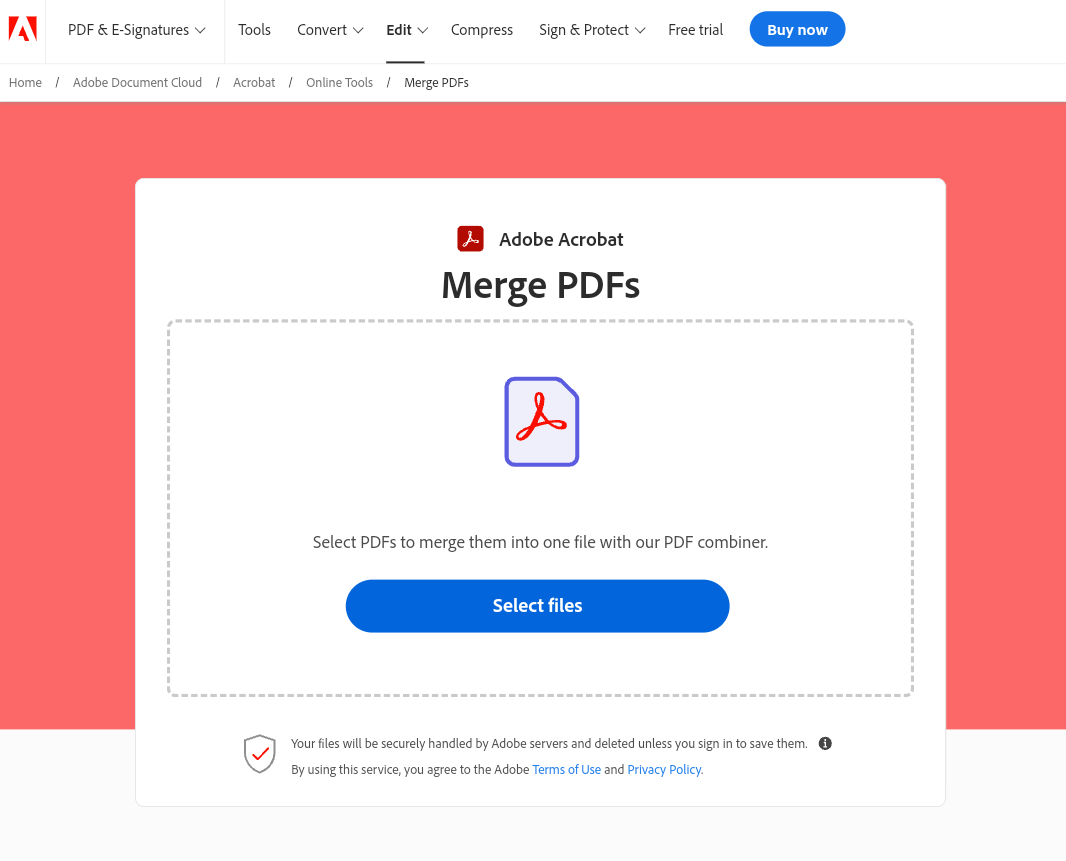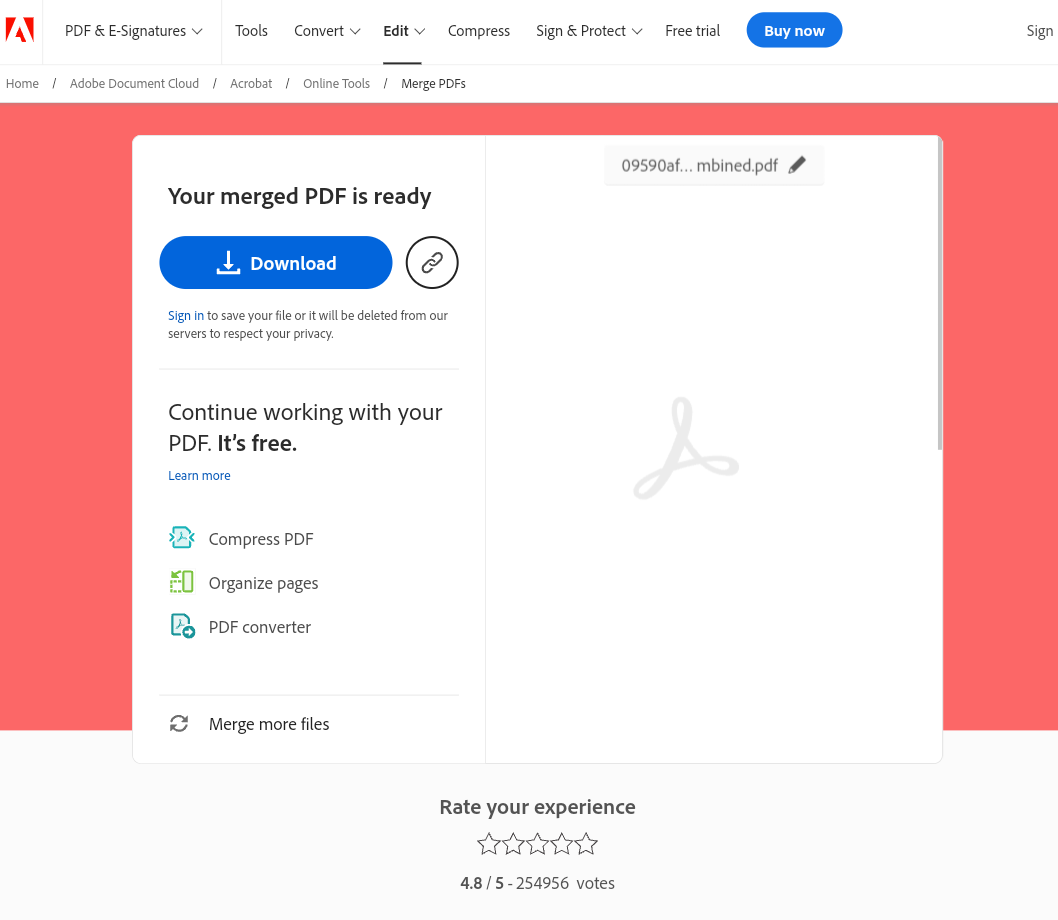PDF files are considered common and widely used formats for sharing documents and presentations. They are known for their ease of creation and readability, and can be opened on any device. The name "PDF" stands for "Portable Document Format," designed to provide documents independent of software, hardware, and operating systems.
This means you can open a PDF file on any device without worrying about compatibility. However, you may need to merge several PDF files into one, whether they are chapters of an e-book, invoices, or parts of an important project.
PDF files are among the most popular formats for electronic documents, known for their small size and ease of reading and sharing. Nevertheless, users may want to merge multiple PDF files into one for various reasons, such as:
- Creating a single document containing all relevant information.
- Reducing the number of files to be stored or transported.
- Making the document easier to read and print.
How to combine multiple PDF files into one for free and without installing anything with Adobe Acrobat
To make this task easier, we'll give you a simple and free tool to merge PDF files easily, without having to install any additional software. You can use Adobe Acrobat and its free web client to make this happen.
Adobe offers a free online tool that makes the process of merging PDFs easy and fast. The tool has a clean and simple interface, which makes the process understandable even to non-experts
- To get started, open your web browser and go to the official website of Adobe Acrobat. .
- You will find a main box labeled "Merge PDF Files".
Click the blue “Select Files” button and choose the documents you wish to combine into one file.
Once your files are uploaded, just click on "Merge", the blue button at the top of the tool. Adobe will begin the merge procedure, and in a few moments, options to download the embedded PDF will appear.
That simple task saves you a lot of time and effort when dealing with files of this type. Take advantage of this free solution, which you can use from any device and from any web browser.Combining PDF files is a simple process that can be done in a variety of ways. Choosing the right method depends on the needs and capabilities of the user.