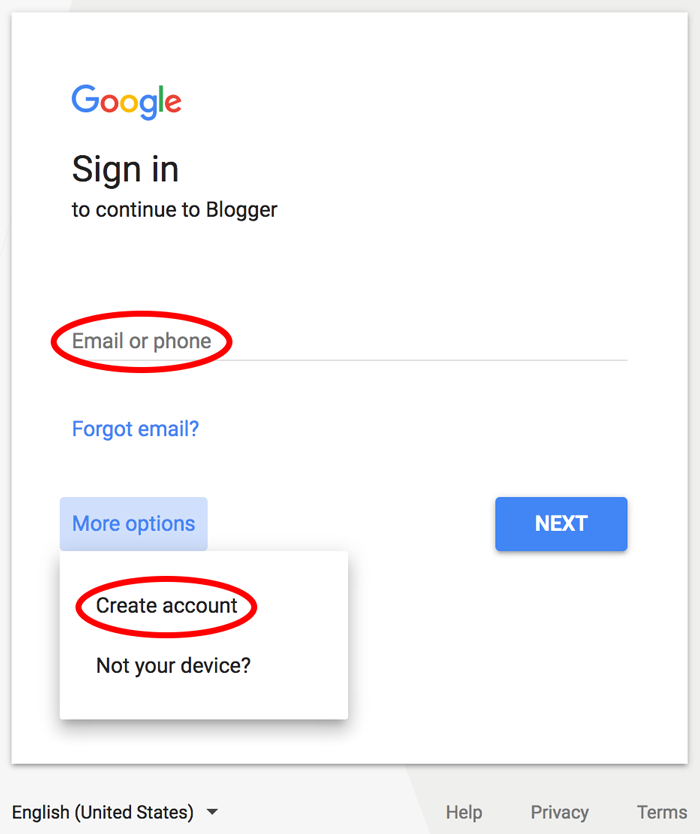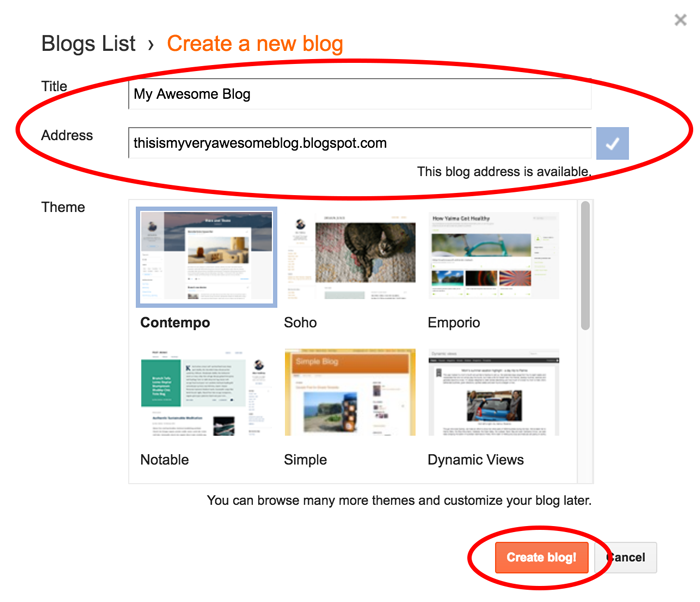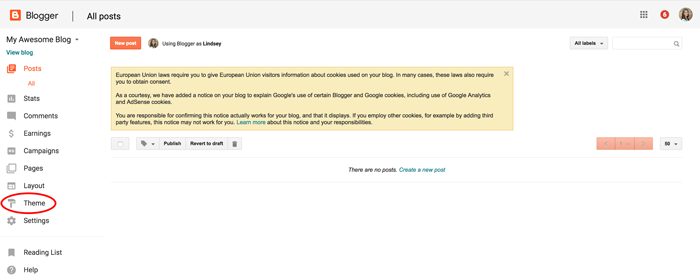You can create a blog for free and use it to publish everything you want, for example, to publish your ideas and creativity from any side, or make it a blog, an economic technology news site, and others.
Blogger: Free Blogging Platform
Key Features of Blogger
- Free Blog Creation: Users can create a blog on Blogger for free without the need to pay any fees.
- User-Friendly Interface: Blogger boasts a simple and user-friendly interface, making it easy to create and manage blogs.
- Rich Editing Tools: Blogger provides a set of rich editing tools that allow users to create high-quality content.
- Blog Customization: Blogger offers a wide range of customization options that enable users to create blogs that reflect their personalities.
- Advanced Support: Blogger provides advanced support for users, including online assistance and a user forum.
Creating a Blogger blog is simple and may be right for you if you’re new to blogging and want a system that’s easy to use. Blogger blog users don’t have to mess with security, maintenance or updates. Blogger blogs have plenty of features without being overwhelming. They also are easy to customize without having to learn how to code. Blogger offers a stable, well-supported, easy to use, free, monetizable blogging platform. Create your Blogger blog today!
Types of Blogs on Blogger
There are many types of blogs that can be created on Blogger, the most famous of which are:
- Personal blogs: These are blogs written by ordinary people to share their thoughts and experiences with others.
- Professional blogs: These are blogs written by specialists in a particular field to share their knowledge with others.
- Business blogs: These are blogs used by companies to promote their products or services.
- Group blogs: These are blogs written by a group of people.
Benefits of Creating a Blog on Blogger
There are many benefits to creating a blog on Blogger, and some of the most important ones include:
- Sharing Your Ideas and Experiences: Blogs are a great way to share your thoughts and experiences with others.
- Building a Fan Base: Blogs can help you build a fan base of people interested in what you write.
- Promoting Your Business or Services: Blogs can be a powerful tool for promoting your business or services.
- Earning Profits: Blogs can help you earn profits through advertising or affiliate marketing.
How to create a blogger blog
First, you must have a Gmail email.
Step 2: If you already have a Google or Gmail account, sign in with your email and password. If you do not have a Google account, click on More options > Create account. Follow the instructions to create an account.
- Choose a Theme: You have the option to install a theme. Blogger provides pre-designed templates, and you can even purchase professional themes if you prefer a unique look.
- Start Creating Content: Begin by writing blog posts or creating pages that you want to include in your menu bar.
- Compliance Reminder: It's important to ensure that your content adheres to the Blogger Content Policy and Terms of Service.
- View Your Blog: You can click on "View Blog" to see your blog's link. To create and view your posts, access the 'Share' section. This is how you can create your website or blog for free.