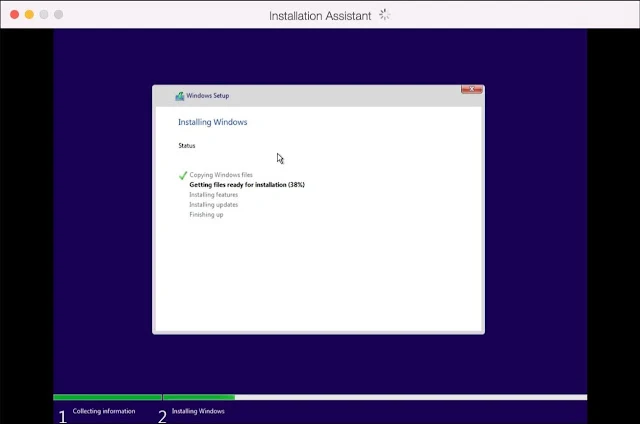Install Windows 11 on Mac easily with this method that we explain to you in this article.
If you want to get Windows features on your Mac, this requires you to buy another Windows PC, because neither Apple nor Microsoft supports the common operating system that allows Windows to run on your Mac.
In this tutorial, we are going to introduce a way to enable you to install Windows 11 on your Mac easily, follow the step by step instructions.
»»»In this explanation, we will need Parallels Desktop, which simulates a complete computer system with a so-called virtual machine, and the program supports many systems and chipsets in the device without any problems.
The program is paid but you can try it for a week and you will be able to decide whether to buy it.
»first
- We will download Windows 11 on the device through the following link here 📤📥
- Click on Download and choose to download Windows 11 Multi Edition IOS, then choose the language and confirm, and then select 64-bit and the download process will start with you, you just have to wait.
"secondly:
- In the second step, we will download Parallels Desktop for Mac, from here 📤📥 through the official website and start the download process by clicking on Download Now.
- After the download is complete, install the program in a normal way and agree to all the conditions and permissions requested by the program.
»Third:
- In this step we will install Windows 11 on Parallels Deskto
- First run Parallels on your Mac
- Then click on the File menu and create a new file.
- If a message appears telling you to download a copy of Windows 11, reject it. Alternatively, click Install Windows or another operating system from a DVD or image file, and then click Next.
- You'll need to select the Windows 11 file on your device, click Select file and search for it in the Downloads folder, select the file or use the automatic search option, and click Next.
- Then it asks to enter codes to activate Windows or the program as a whole. In our case, we'll cut all this short because we're working on a trial version, but you can enter the 25-character activation code if you purchased a copy of Windows.
»»In the next step, the program will ask you to select a location to save Windows 11 to your Mac. Just select the location and name and hit save.
»»Then, in the next step, you will determine the Windows system resources on your device from the number of RAM and processor cores, and a lot of options that you can customize yourself according to the type of your device.
In the end, the program will ask you to enter your account to link the program through a personal electronic account, then press Continue. our end. You have successfully completed the installation process of Windows 11 on your Mac, and you will see a successful message.
»» Fourth: (Optional):
In this step, you will install a variety of utilities through Parallels Toolbox that help you free up storage space, select resource options, optimize your computer settings for viewing, and more. To install it, go to the program and then click Install Parallels Toolbox for Mac from the menu bar and then click Install Now.
Finally, this is how you can easily install Windows 11 on your Mac and you can now run programs and games on Windows 11 and take advantage of all its features on your Mac.


.jpg)