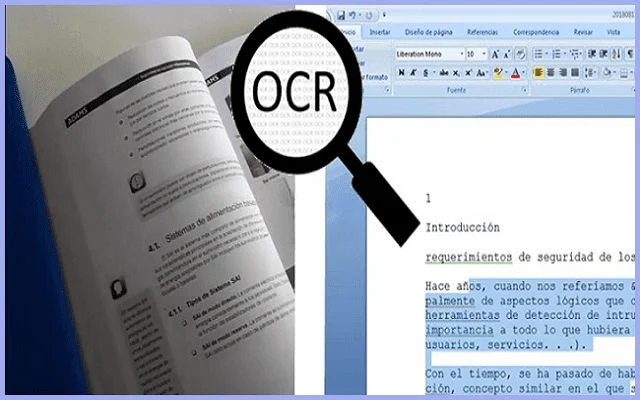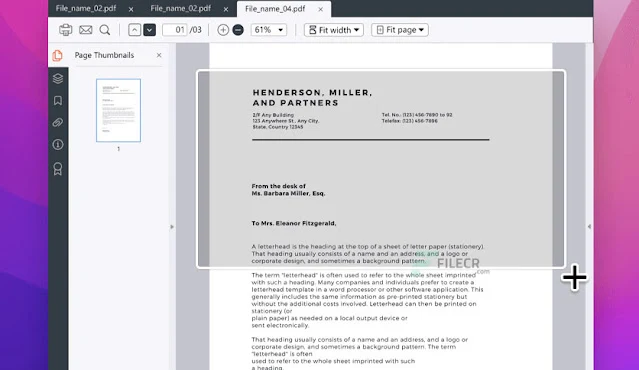You may have an image on your computer and you want to translate the writing in it. You will definitely go through two steps. The first is to extract the text, and the second is to translate the text via Google Translate or any translation service. However, you may know that there are sites that provide the service of extracting the writing in the images or even translating them. , but you may be worried about uploading your photos to cloud servers because of the risks, so we found a program that will make everything easier for you.
We're talking about PDNob Image Translator, which does everything for you, extracting text and translating it with the click of a button. This software uses the well-known and well-known OCR technology to extract type from images.
You will have two options to select the image, either by taking a screenshot of a part of the screen that contains text, or uploading an image from your computer, and the program will start to recognize the writing and try to translate it integrating with Google Translate.
It makes everything easy for you, but we advise you to do a simple spelling check to avoid any mistakes that lead to translation failure or you get the wrong text!
You can set the program from Settings and select the language you want to translate to, and every time you come across an incomprehensible text you will need to press Ctrl+Alt+Z and select the part containing the text and then you will get the text extracted with its translation.
For the record, this program is not completely free, and it hardly provides 5 free attempts on a daily basis, and if you can buy it, you can do so because of the great benefit it provides to you.
Software link: PDNob Image Translator