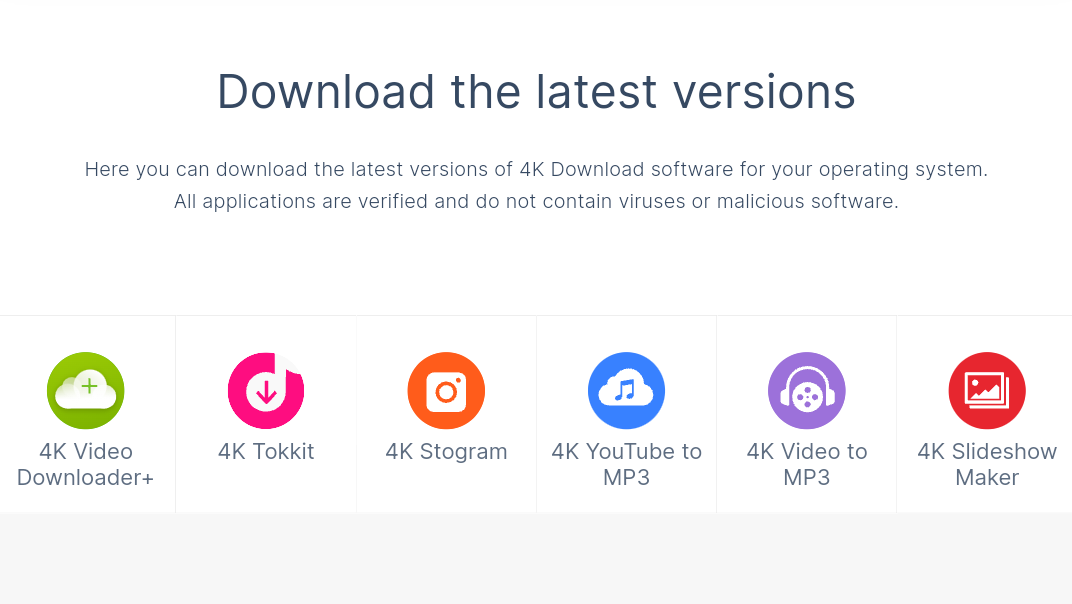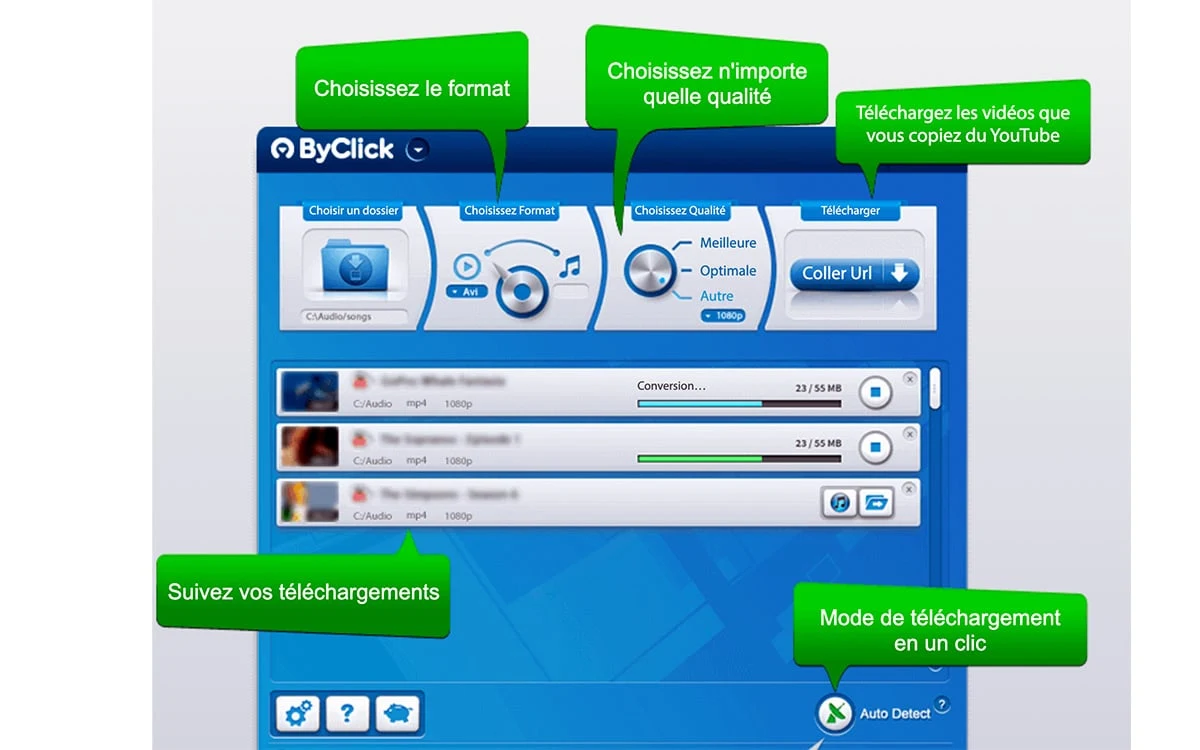YouTube provides its Premium subscribers with the option to download videos for offline viewing. Additionally, there are third-party tools available that allow you to download these videos without requiring a subscription. This can be particularly useful when you have limited internet connectivity.
How to Download a Complete YouTube Playlis
For YouTube Premium users, downloading videos is as simple as clicking the Download button located below the video. Once downloaded, you can access this content directly in your YouTube library and enjoy it offline. However, it's important to note that you'll need to connect online at least once every 30 days to maintain access to the downloaded videos ,If you're not a Premium subscriber or prefer to have these videos on your computer, smartphone, or tablet, there are tools available to assist you in downloading them.
Complete YouTube playlist download tools
Please be aware that while this practice is not illegal, it may not align with YouTube's terms of use , With these programs, you can download individual videos or even entire playlists. Below, we've compiled a list of the best software and online services for downloading YouTube playlists.
4K Video Downloader stands out as a top-notch tool for downloading YouTube playlists. It offers compatibility with a range of operating systems including Windows, Mac OS, Linux, and Android, offering both free and premium features. Its user-friendly interface simplifies the process - you just need to copy the playlist link and insert it into the "Paste Link" feature, accessible via the + icon at the top-left of the application. This tool allows you to download playlists in various resolutions, including 4K.
The free version permits playlist downloads of up to 10 videos each. If you require unlimited downloads, several paid plans are available. Moreover, 4K Video Downloader isn't limited to YouTube; it also supports various other video platforms like Vimeo, TikTok, Facebook, and Dailymotion.
Snapdownloader is very easy to use. With this software, you can upload videos from different platforms like Instagram, Facebook, TikTok, Twitter or YouTube.
To download your playlist, simply fill in the link in Search. The tool automatically detects when a video is part of a playlist and offers to download either the video alone or the entire playlist. By selecting Download playlist, the tool will then allow you to select the videos, along with their format, that you want to recover to your computer.
Snapdownloader was only available on Windows but the software is now compatible with macOS 10.10 and later. The program is paid but you have a free trial. To get the license, you can sign up for a monthly or yearly subscription or purchase a lifetime license.
By Click Downloader is a highly effective tool for downloading entire YouTube playlists. To begin, select your preferred download folder, choose the desired format and quality, and provide the URL of the playlist you wish to download.
You have the option to download all the videos simultaneously or pick specific ones you'd like to retrieve from the playlist. It's important to mention that, as of now, the program is exclusively compatible with Windows operating systems.
These were the best computer download programs. We hope you benefit from them .