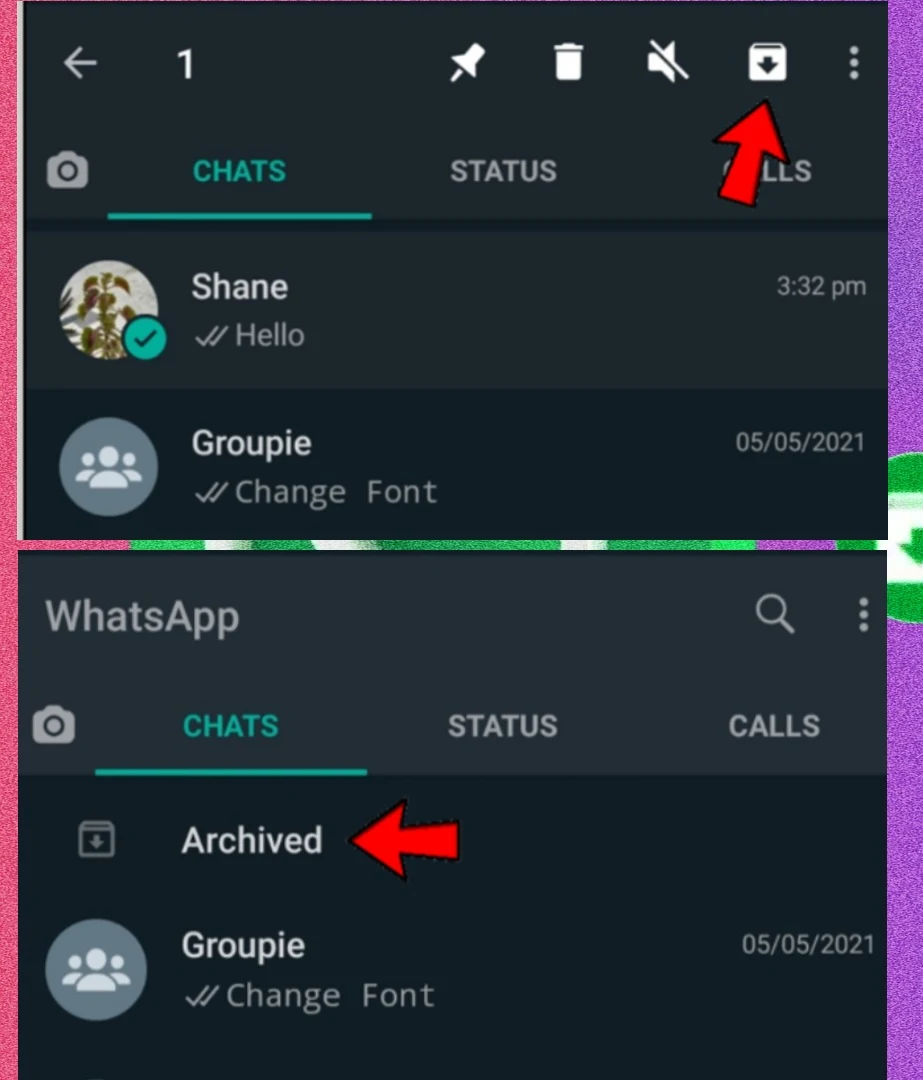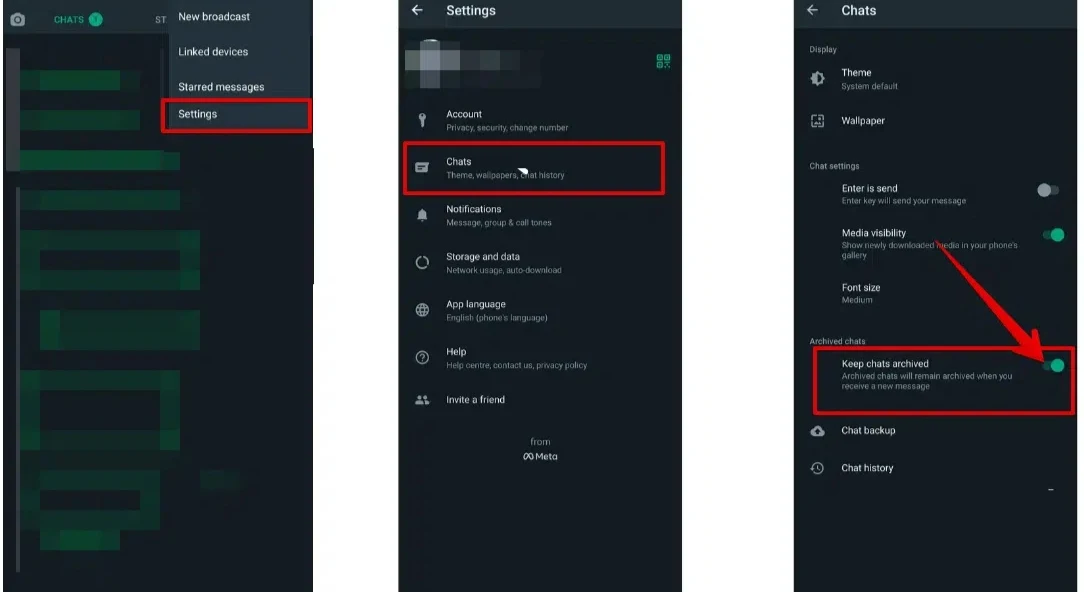WhatsApp is the most popular instant messaging app, and we usually use it to communicate with friends, family, and colleagues at work, and this leads to a huge number of ongoing conversations that are difficult to keep up with all of them, but the application offers a feature that allows you to temporarily hide individual and group conversations from the app's home screen and restore them anytime you want again.
How to hide conversations in WhatsApp without deleting them
The archiving feature in WhatsApp allows you to hide any individual or group chat from the chat screen, so it can be ready to show up again in the main screen. This helps you organize your chats better, and if you use WhatsApp for work, it also eliminates distractions.
Contacts or groups will not know when you have archived their chats, and you will continue to receive messages from them as usual, but you will not receive notifications about the hidden chats unless someone mentions you or directly responds to your message.
Here's how to hide chats in WhatsApp without deleting them:
If you're using an
Android phone, you can follow the following steps to archive any chat:
»Go to your phone's WhatsApp app.
»Tap and hold the conversation you want to hide, then tap the archive icon that appears in the top-left corner and is a folder with a down arrow.
»If you want to hide a group of conversations and groups at once, select all of them, then tap the archive icon that appears in the top-left corner.
Once you archive your first chat, WhatsApp will display the "Archived" tab at the top of the main screen. Simply tap on it to access and interact with your archived chats.
If you are using an iPhone, you can follow these steps to hide chats in WhatsApp:
»Open WhatsApp on your iPhone.
»Swipe left on the chat you want to hide and tap on the Archive icon.
To retrieve chats from the archive:
How to retrieve archived conversations on WhatsApp:
To show any archived conversation on the chat's home screen again, simply go to the Archived tab at the top of the home screen, press and hold the conversation you want to restore, and then tap the Unarchived icon that appears in the upper right corner.
If you want to
restore all archived chats at once, you can follow these steps:
»Tap the three dots icon located in the upper right corner, and then tap Settings.
»Tap Chats.
»Scroll down to Keep chats archived and turn it off by pressing the toggle switch next to it.