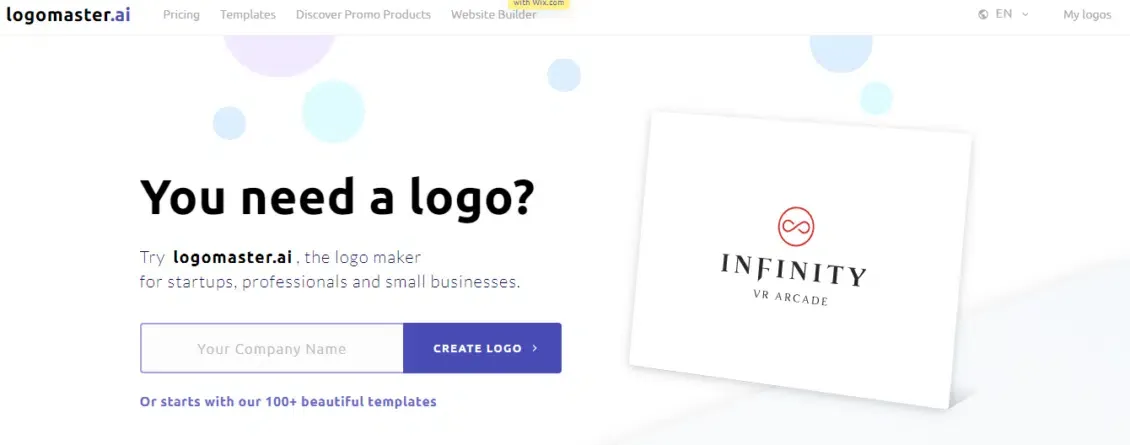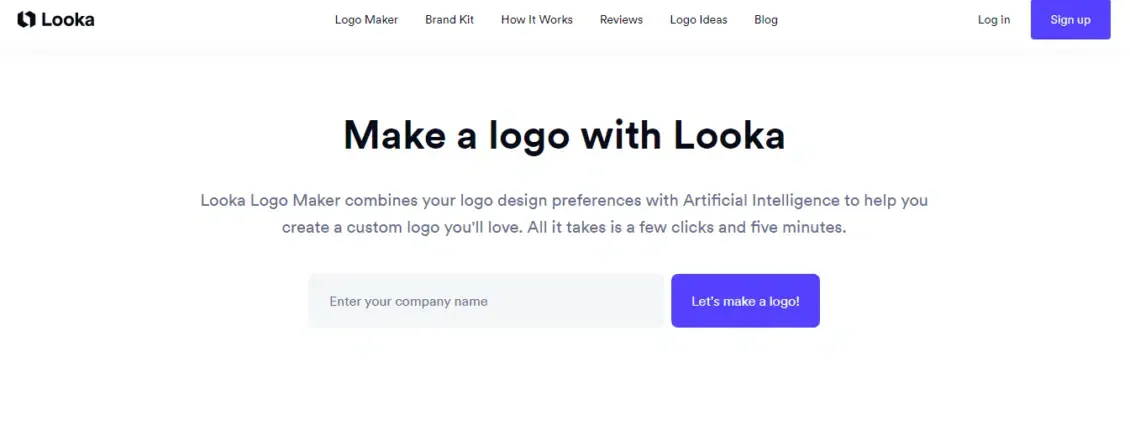Creating a logo for your business is one of the essential steps to its success, as it reflects the brand identity and represents it in a distinctive and attractive way. In order to facilitate this process, various artificial intelligence tools can be used to help design attractive and innovative logos.
1- Logo AI tool:
Logo AI is an AI and machine learning-powered tool designed to quickly and uniquely create logos. It provides a simple and easy-to-use interface that allows users to start designing a logo for their business by entering the company name and description, selecting the industry the company operates in, choosing colors, and then the tool automatically generates a suitable logo.
This tool also offers an option to choose the font type, as you can select from six different types of fonts, including modern, handwritten, and futuristic. After selecting all the logo elements, the Logo AI tool will create several different designs based on the data you entered.
2- Logomaster.ai Tool:
Logomaster.ai is an artificial intelligence-powered tool for creating logos, with a user-friendly interface. To start using this tool, all you need to do is enter the name of the company you want to design a logo for. The tool will then display a range of designs to choose from, and you will be asked to select three different designs.
After choosing the designs, you will move to another page to select colors, where the designs you selected will be displayed along with a bar containing color gradients to choose from. After selecting the color, you can add special symbols to the logo, and then the tool will create a different set of logos.
3- Tailor Brands AI Logo Maker tool:
The Tailor Brands AI Logo Maker tool helps to easily create a distinctive logo for your business. You can start by creating a logo using this tool by adding your company name and field of specialization, then adding a brief description of your business so that the tool can design a logo that accurately represents the services you provide.
After that, you will choose the logo type, whether you want the logo to be in the form of an icon (Icon Based), a logo that includes the full company name (Name Based), or only the first letter of the company name appears in the logo (Initial Based). In the final step, you need to choose the font type, then the Tailor Brands AI Logo Maker tool will create a logo specifically for your business.
4- Looka Tool:
Looka is a simple AI-powered tool to help you create a distinctive logo for your brand. To get started, you input your company name and the industry you specialize in. Then, you will be prompted to choose from a set of samples to design a logo similar to the sample you select, but you can skip this step and move on to the next step to create your own unique design that differs from the suggested samples.