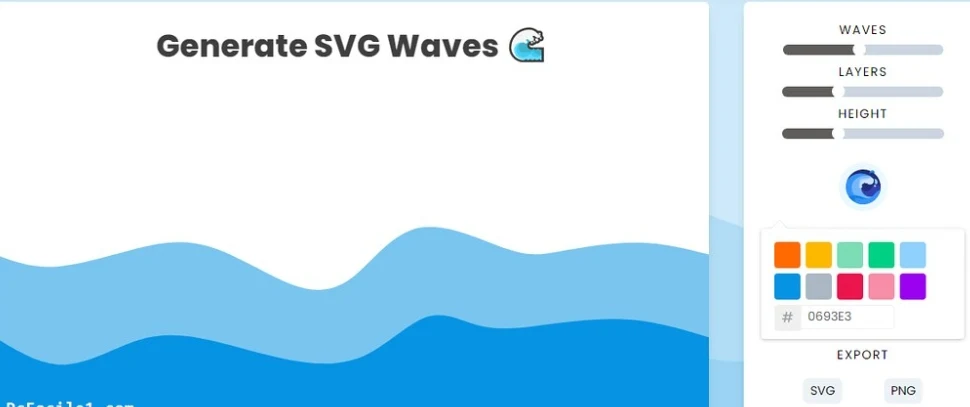If you don't have the skills or time to design graphics yourself, you can rely on professional online background generator websites with minimal effort. Graphics backgrounds are used in various designs and projects, including websites, software, games, drawings, logos, posters, and more. To create an abstract graphic background, you need to familiarize yourself with design techniques and become proficient in them.
The first website is SVG Wave:
The second website is Background Generator:
The third website is BGJar:
This website offers several professionally designed templates in the form of abstract graphic backgrounds. You can choose any template and customize it according to your preferences. The templates include geometric shapes, meteors or asteroids, slanted lines, waves, polygonal stars, maps, icons, circuit board panels, charts, and more. After selecting the template, you can change the background dimensions, colors, add gradients, and generate random symbols. Once you finish customizing the background, you can download it to your device as an SVG image or directly embed it into your project using the embedding code.