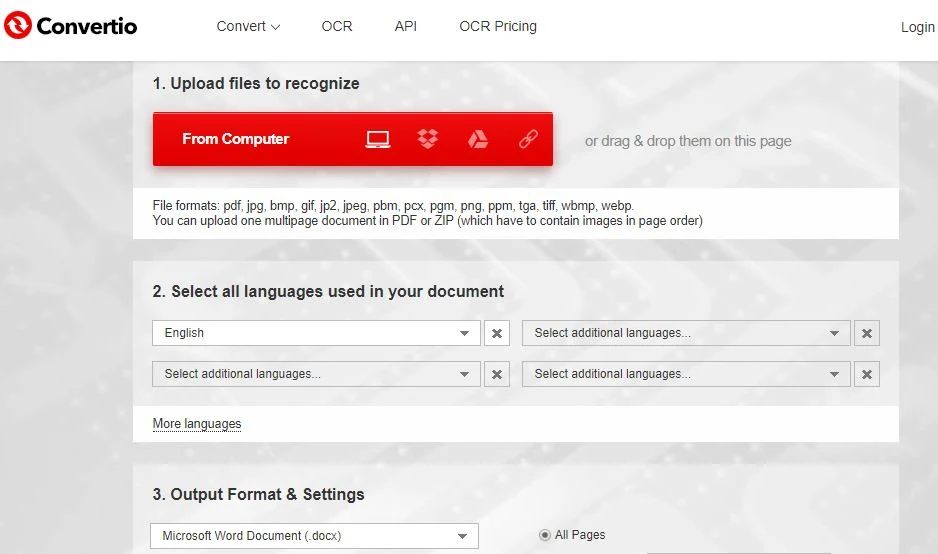Optical Character Recognition (OCR) is a vital technology that allows users to extract text from scanned document images. This technology is an essential tool for converting non-editable texts into editable and modifiable texts easily and flexibly. When using OCR technology, users have full control over the extracted text and can modify it as needed according to their preferences. This technology provides an important and efficient solution for converting printed data into easily editable text files, saving a lot of time and effort in manual processing and editing operations.
Tools for extracting texts from images
There are many free and paid software programs and applications that provide this service. All you need to do is select the image you want to add text to, and the extraction process will be performed easily. Additionally, there are numerous websites that offer this service.
This website is one of the best available Optical Character Recognition (OCR) sites, where you can upload images in formats such as JPEG, GIF, PNG, TIFF, BMP, and others. Once the upload is complete, you'll need to specify the language of the text within the image. By default, the website offers English language support, but you can also add many other languages.
If the image is clear and the text is written without the use of handwriting, you will have a great experience and get accurate results within minutes. All of this is provided for free without the need for registration.
Ocr.space is a unique website that shares a similar concept to the previous one. This website offers additional features along with text extraction from images. The website also scans the text and corrects spelling errors to present it more accurately. It can also recognize tables and determine the image's orientation.
The website supports many other languages. Additionally, it does not have annoying advertisements. When uploading images and attempting to extract text, the website provides a great user experience by quickly displaying the extracted results.
Convertio is a highly popular website that offers a wide range of file conversion services. The website stands out for its OCR technology, allowing users to convert image files and PDFs into editable text. Users can upload files from their computers or from cloud storage services such as Dropbox and Google Drive, or even from other URL addresses. Once the file upload is complete, users can download the extracted text in various formats, providing more flexibility than many other web-based platforms.
One of the key features of Convertio is its ability to recognize and convert text in up to four languages, including Arabic, which is crucial for files and images that contain Arabic text. The website also allows conversion of up to 10 pages without the need for registration. However, free registration on the website provides users with additional features. Additionally, Convertio boasts a minimal amount of advertising (less than 4 ads).
Despite the existence of numerous other websites offering similar services, most of them do not support the Arabic language. Furthermore, many of the websites that do support multiple languages are often paid services that require subscription fees to access their full range of services.
If you work extensively with PDF files and want to extract text from them, you can try the website Docs.zone, another web-based platform. All you need to do is select the file containing the text you want to extract and choose the language of the text. The file will be converted into a ready-to-download document format. In addition to supporting PDF files, Docs.zone also supports various image formats.
Docs.zone features a simple and user-friendly interface, and it is free of any advertisements. If you are in a hurry, you should use an online OCR platform. This platform excels in processing and extracting text at a rate ranging from 20 to 30 pages per second. However, the only thing that may not be available on this website is the ability to select the extracted text format, as it only supports the DOCX format.
Convertimagetotext.net is a simple web-based OCR site that allows you to convert images into editable text. The site stands out for its support of multiple foreign languages and its complete lack of advertisements, making it superior to other similar websites.
Convertimagetotext.net supports various image formats, as well as PDF files. The site ensures the deletion of all files after they have been processed, guaranteeing the privacy and confidentiality of your data. You can work with your personal files on the site without any hassle or concerns about data leaks. Convertimagetotext.net is known for its simplicity and appears to operate faster than other online OCR services.
Although there are other websites that offer similar services, we recommend trying all the mentioned sites above to extract text and choose the one that best suits your needs. Explore this impressive list and select the site that meets your requirements most effectively.
MM One last note, you can use
Google Lens on your phone or computer to easily extract text from images.



.jpg)