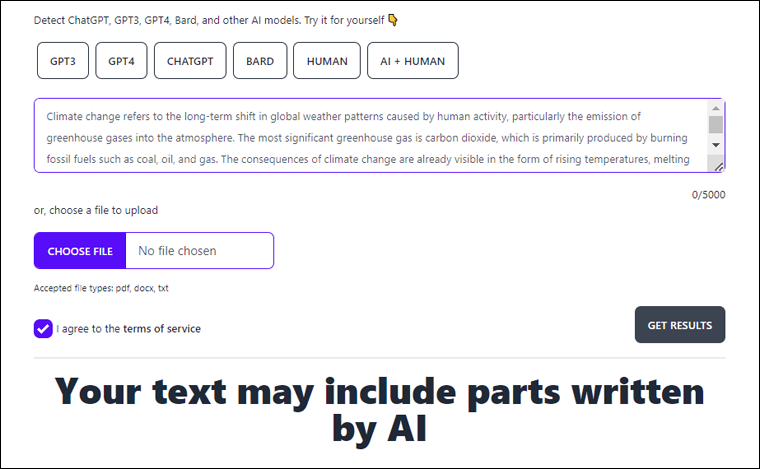Before artificial intelligence (AI) became a prominent presence, the most writers could do was quote a "human text" found online without acknowledging the original source. Sometimes, they would go as far as copying someone else's writings entirely and attributing them to themselves. However, they were quickly exposed thanks to tools like plagiarism detectors. Now, due to the aforementioned guest (referring to ChatGPT), the situation has become more challenging.
How to determine if a text was generated by AI
It is essential to consider that there is no foolproof method to definitively determine whether a text was written by AI or not. Therefore, it is advised to rely on multiple means to achieve the highest possible accuracy.
GPTZero:
After several days since the launch of ChatGPT and its adoption by thousands of students as their primary source for writing research papers and completing academic assignments, it has become apparent that this program comes with its own set of challenges. When compared to other services like GPTZero and similar websites, ChatGPT proves to be the superior tool, especially thanks to its free plan, which eliminates the need for users to subscribe to paid services.
I recommend that you try out the tool yourself now. Simply visit the website gptzero.me and log in using your email address or any other means. Afterward, copy the text you wish to edit and paste it into the text field located in the middle of the website. Alternatively, you can also upload a text file from your device by clicking on "Choose File" and then wait for the magic to happen!
Corrector.app:
Originality.AI
You can use this tool by visiting the official website or using it as an extension in Google Chrome or Microsoft Edge to work with email, Google Docs, or other websites in general.
It should be noted that installing this extension will give you free credit in your tool account for testing, as well as a 50% discount coupon for purchasing new credit.
According to the developers at Originality.AI, the accuracy of the tool exceeds 99% when used with texts generated using GPT-4, making it a powerful tool. Nevertheless, the steps to use the tool closely resemble those mentioned in AI Text Classifier. In the step of pasting the text in the dedicated text field, you can also upload a text file instead of copying the content itself.
If you wish to use Originality , AI as a Google Chrome extension, you will find the option "Scan with Originality.AI" in the menu that appears after right-clicking on the text you want to check. Click on this option and wait for the results. You will also see the extension icon on the right edge of the browser window, enabling you to easily check any text within any website. Generally, the tool provides results as a percentage of original text and quoted text, along with the mention of the original sources. It also analyzes the AI-generated text and the potential tools used to write it.
»Additionally, you can use the Writer AI Content Detector tool and Content at Scale's AI Detector.
AI Text Classifier from OpenAI
To benefit from this tool, you need to visit the website platform.openai.com/ai-text-classifier and log in to your account. If you don't have an account, you can create a new one. Once logged in, scroll down the page and paste the text you want to verify into the text field and click the "Submit" button. You will receive the verification result within a few seconds, whether the text was written by a human or by artificial intelligence.
- The tool doesn't work on texts with less than 1000 characters, which is approximately 150 to 200 words.
- The results may not be accurate all the time and may mix up human writing with AI-generated writing, so they cannot be relied upon completely.
- The tool can be deceived by making slight modifications to AI-generated text.
- The tool is currently limited to the English language only and has not been trained on other languages yet.