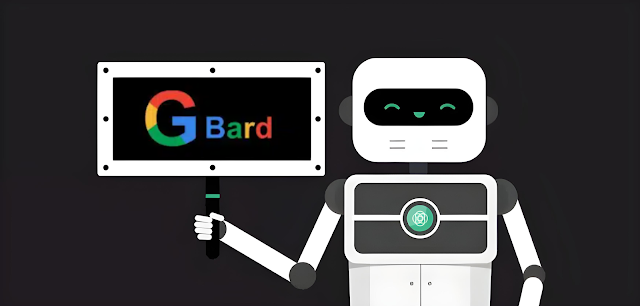Google Bard (2024 Gemini) robot, is now available in most regions around the world, offering support in over 40 languages. It comes equipped with a diverse range of features that make performing various daily tasks a breeze. These include the ability to listen to responses aloud, search for images on the web, or include images in queries, among other services.
The artificial intelligence robot, Google Bard, has been developed based on Google's PaLM 2 language model, which was specifically designed to comprehend information across multiple languages and dialects.
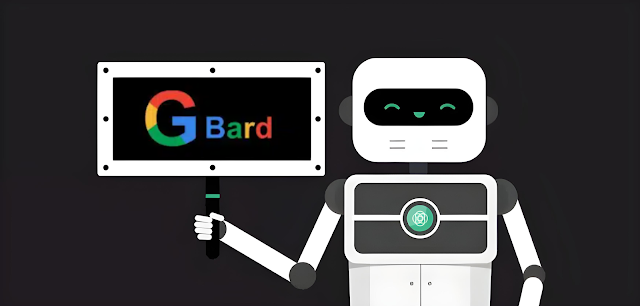
How to take advantage of Google Gemini AI chatbot
If you haven't used Bard before and wish to give it a try, here are nine ways to maximize your experience:
Unlocking Creative Ideas:
If you're seeking fresh ideas for any task you undertake, such as project design or specific work assignments, the Bard robot could play a role in fulfilling those needs. For instance, if you're an artist, you can benefit from it by requesting suggestions for your logo design or even uploading your latest works and seeking its assistance in coming up with suitable titles.
And if you're a writer, you can provide a summary of your upcoming book and ask for guidance on a fitting title. You can also request suggestions for titles that complement your articles if you're into writing essays.
Summarizing long articles:
If you want to get a general idea of a lengthy article without the need to read it in full, you can utilize the Google robot, Bard. Bard will provide a concise summary that highlights the main idea of the article.
All you need to do is copy the article's link and paste it into the chat box, then ask Bard to summarize the article. Within seconds, you'll receive a summary you can read, copy, or even export to Google Docs, or save as a draft in Gmail.
And if you wish to search for specific information within the summary, simply select that information and click on the "Google it" button available under the response, to execute a Google search directly without leaving the Bard interface.
Expressing Your Thoughts:
We all experience those moments when we try to express an idea but can't find the right words. This is where Bard can be helpful to you as a personal editor. Bard assists you in organizing your thoughts and provides suggestions for phrasing. For instance, you can ask Bard to write an apology for missing an appointment or simply inquire, "What's the best way to express...?"
Learn a new skill:
You can utilize the Google robot, Bard, to learn new skills or enhance your existing ones. Bard can be employed to acquire a new language, delve into programming, or advance your expertise in mathematics, computer science, and data analysis. Additionally, you can pose questions about any topic of interest. For instance, you can ask Bard to provide a simple explanation about swimming in preparation for your first lesson or quick details about a historical figure you're eager to visit.
Analyze images and create content based on them:
Google's Bard robot distinguishes itself from its competitors – such as ChatGPT – by its ability to handle images and comprehend their contents. It can display images within its responses alongside text when necessary, or you can simply request it to quickly find the images you want. You can also include images in your queries to inquire about them or create content based on them. The robot utilizes Google Lens to understand image content, enabling you to harness visual search and generative artificial intelligence simultaneously.
For instance, you can upload a picture of the notes you took during your recent meeting and ask Bard to compose an email to the team from them. Alternatively, you could upload a picture from your latest vacation and have Bard generate a text suitable for posting on Instagram.
Here are some other examples of how to use Bard to interact with images:
- Utilize Bard to translate text within an image into another language.
- Use Bard to describe what is depicted in the image.
- Employ Bard to create illustrations or drawings based on an image.
- Generate stories or poems based on an image using Bard.
- Create videos or presentations based on an image using Bard.
Bard serves as a robust tool for processing and comprehending image content. It can be used for a diverse range of purposes, including translation, description, and creative endeavors.
Code generation and debugging:
The Google Bard, relies on a new linguistic model known as (PaLM 2) for its performance. It has been trained to generate and correct programming codes in 20 different programming languages. These include common languages like JavaScript and Python, as well as less common languages like Prolog, Fortran, and Verilog.
As a result, the Google Bard can serve as an assistant in programming tasks and software development. This includes generating code from text, correcting errors in the codes you write, and explaining programming instructions.
Furthermore, you can easily export the programming codes created by the robot to Google documents or the (Google Colab) platform designed for writing and executing programming codes.
On the other hand, the Google robot Bard can provide explanations for programming codes. This can be particularly helpful for those who are just starting to learn programming or need additional support in understanding the codes generated by the robot.
Writing and Editing Email Messages:
If your tasks involve writing email messages on a daily basis, you could end up spending lengthy hours of your work time on a mundane task. However, by utilizing the Google Bard robot, you might have a solution. It provides you with message suggestions and can write emails on your behalf or rephrase messages you've already composed. This can enable you to craft professional email messages without wasting a significant amount of your time.
Planning for your upcoming trip:
If you've finally obtained your summer vacation and are looking forward to spending it in an exceptional location, "Bard" can greatly simplify the planning process. You can request information about a specific destination from the robot or ask it to create a complete itinerary that encompasses all the activities and landmarks you wish to experience.
Moreover, you can enhance the customization of your trip itinerary by sharing more details. For instance: "Provide me with a travel plan document for my friends and me – we'll be spending a week in Ireland during the summer and planning a road trip." "Bard" will offer responses including images to give you a clear idea of the place you intend to visit.
In addition, you can rely on "Bard" to receive hotel recommendations tailored to your preferences and to get advice on the appropriate attire for the destination you're visiting.
Furthermore, you can effortlessly share "Bard" responses with your friends through email or using shared links.
Comparing Your Options:
If you find yourself puzzled when purchasing something or when faced with making a decision among various options, you can rely on the Google robot, Bard, to conduct comprehensive comparisons across a diverse range of topics. This will assist you in gaining a better understanding and deriving the best choices that align with your needs. For instance, you can inquire of Bard: "What are the pros and cons associated with purchasing a leather sofa?" Additionally, you can conveniently save the response for future reference.
These were 9 points to achieve the utmost benefit from the Google Bard robot.