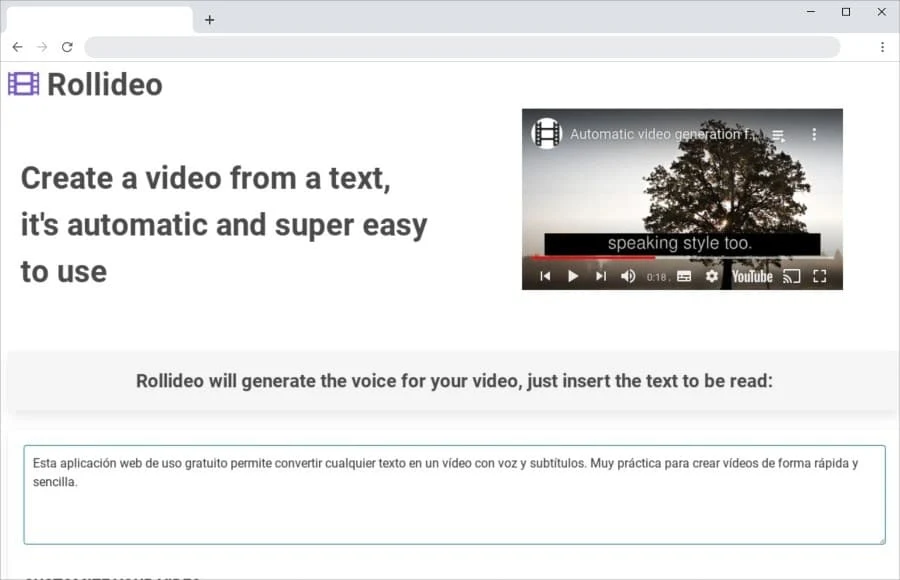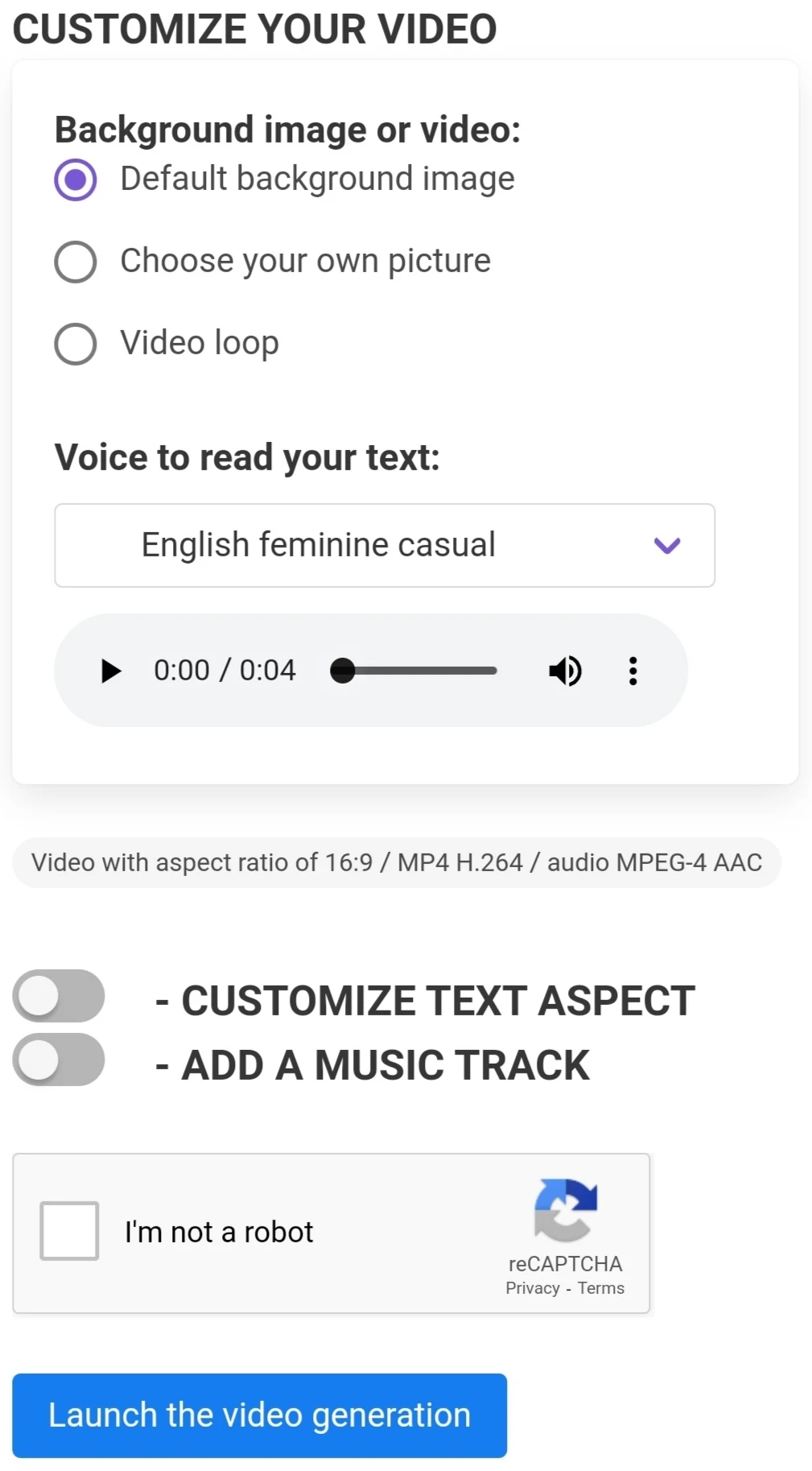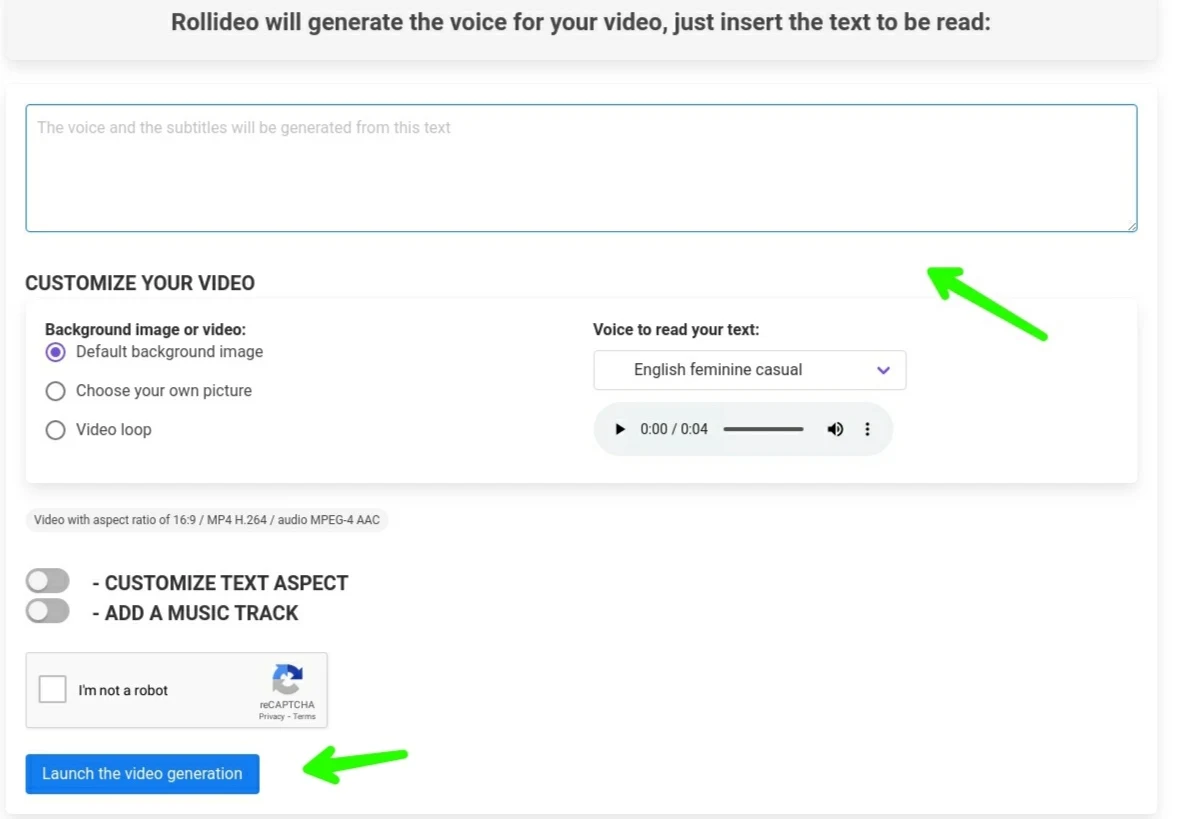Creating great videos with just a few clicks is now available through Rollideo, which will create an audio commentary or audio dubbing in any other language. In this new explanation, all you have to do is enter your text in the program or website provided for the service, after This will convert your text into a video.
A Tool to create a dubbed video clip from text input
Rollideo is a practical service for creating a video clip from entering texts, with dubbing accompanied by different languages, the site allows you to create amazing videos with just a few clicks and without much effort. In addition to choosing between a variety of backgrounds to add in the video or you can select a photo background of your choice.
Rollideo is a free online tool for creating videos from texts. It allows you to generate video content using texts and other video clips. Rollideo can be used for crafting advertisements, educational videos, promotional content, and more. It's an excellent resource for anyone looking to produce videos without requiring any editing expertise.
Here are some key features of Rollideo:
* Free to use
* User-friendly interface
* Wide range of elements and effects
* Capability to create videos in various formats
* Ability to share videos online
If you're in search of a free and user-friendly tool for generating video content from texts, Rollideo is the ideal choice for you.
Make audio videos just by typing text
Visit the website Rollideo(Rollideo website link) and then, in the text input field, you can add your own text content .
Below, as above, you can select the appropriate background for the video, as well as the option to customize the appearance of the text that appears in the video.
After you are done, you will click on the Launch the video generation option and wait for some time for the private video to be uploaded.