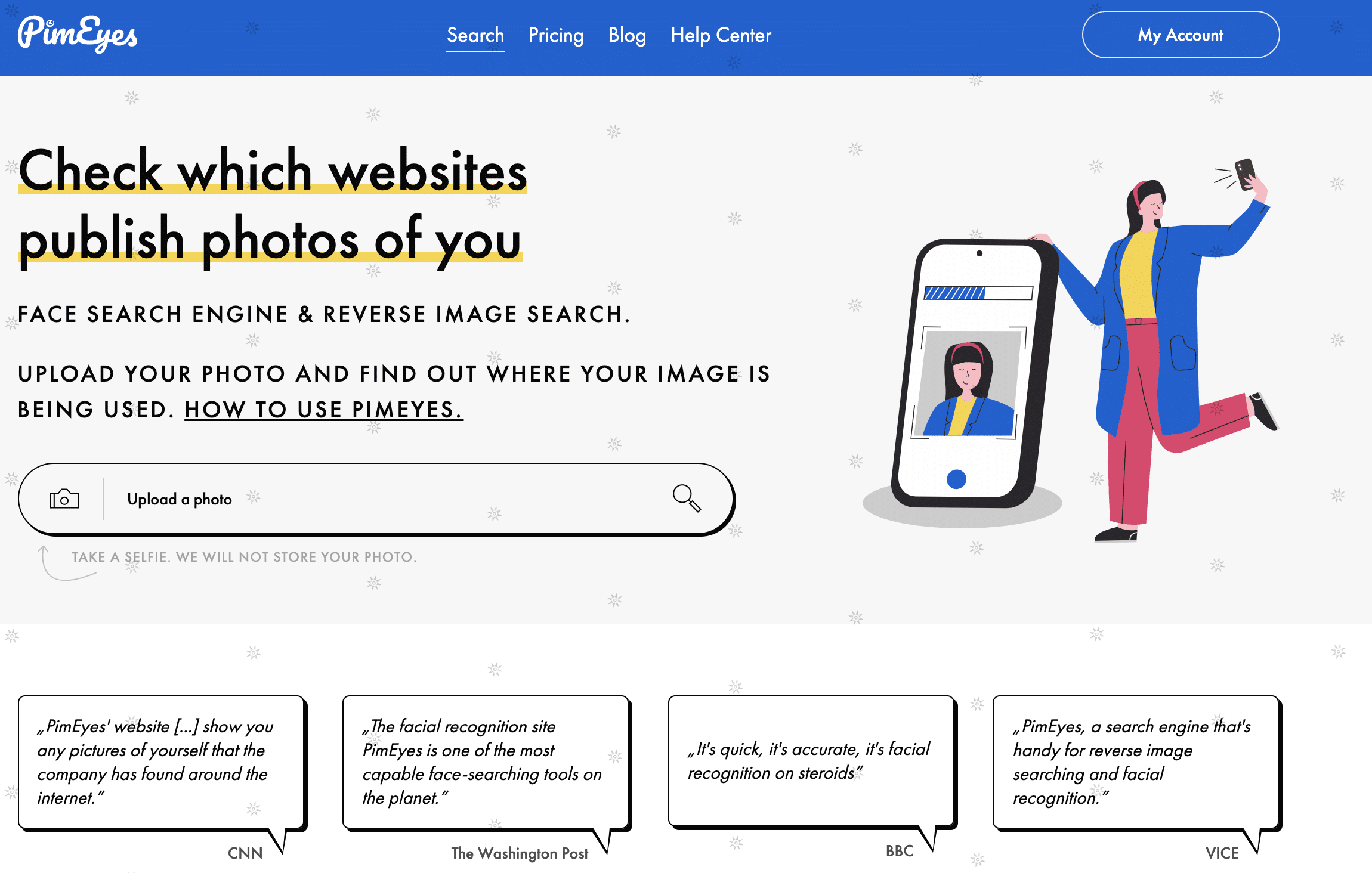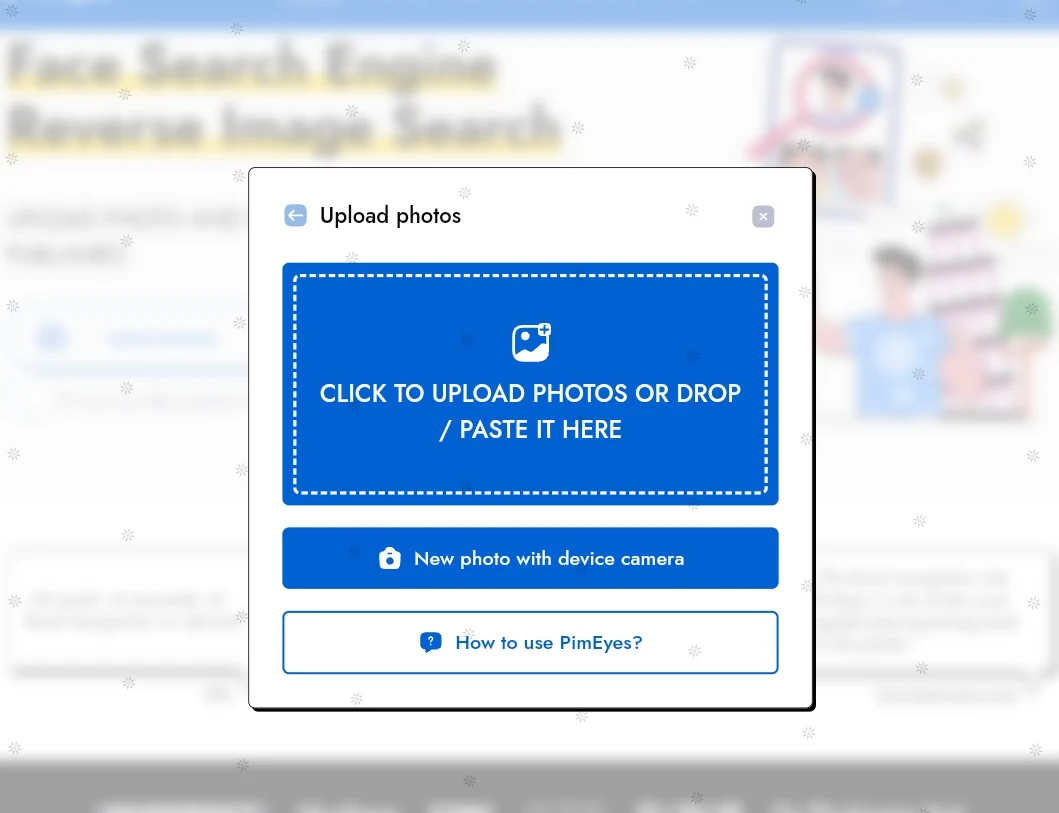PimEyes is an unfamiliar site that can recognize your face and show you all the photos that have been posted online, indeed, there is a very controversial tool on the internet called PimEyes. This tool uses advanced facial recognition techniques and searches for images that contain someone's face. It is worth noting that there are many photos on the Internet that may not have been uploaded with your permission.
Learn about PimEyes the most powerful tools to recognize your face and view your photos published online
PimEyes operates like a reverse image search engine where you can upload one or more images containing the face of the person you want to search for. The tool attempts to find all images available on the internet that feature this person.
PimEyes works very well; with just a simple image, it can locate numerous images posted online showing the same person. Sometimes, it can even find pictures where the person appears in the background if someone took a photo that includes them.
What is PimEyes dangerous and scary 😵 💫 tool?
Although specific technical details behind PimEyes are undisclosed, experts consider it to be one of the most powerful tools in the field of facial recognition. For this reason, some users have employed it on platforms like TikTok.
Other companies, such as Google, have conducted experiments to develop similar technologies. In fact, in 2011, the former CEO of Google, Eric Schmidt, mentioned that the company had created a similar service but decided not to launch it due to its significant potential risks in the wrong hands.
How to use PimEyes:
- Go to pimeyes.com and tap or click Upload photo in the search bar to locate the image on your device
- You can also use the camera button to take a new photo. PimEyes says it won't store your photo.
- Select an image, agree to the terms and conditions, and the search will begin.
- The search results will appear on a full page.

Be cautious, be very cautious, that free options are limited. After conducting your search, you can select an image to view the options, and this is where you'll encounter a paywall.
If you wish to open the website where the image appears, open the image itself, or exclude the image from public results, you'll need to subscribe to a paid plan. Payment is also required if you want to filter the results, download an image, or set up alerts.
Prices start at $29.99 per month or $287.90 annually and go up to $299.99 per month or $2,879.90 annually. The services available to you depend on the plan you choose, including limited or unlimited searches, additional search tools, technical support, and a team that can process and send DMCA and GDPR requests on your behalf to remove your images.
Removing an Image from the Search Index
You can request the removal of an image from PimEyes' search index, but this won't remove it from the website where it was found. Go to pimeyes.com/en/submit-delete-request and fill out the information to request the removal of an image from the website. There is also a form to opt out of your data being listed on pimeyes.com/en/opt-out-request-form.
PimEyes, while promoting the search for one's own images, does not impose any restrictions on individuals who wish to utilize the platform to search for others. We recommend that you consider not making a payment unless you have a genuine need to remove your own images from the internet. However, it is advisable to explore the free version, as it can help you gauge the scope of your online footprint.