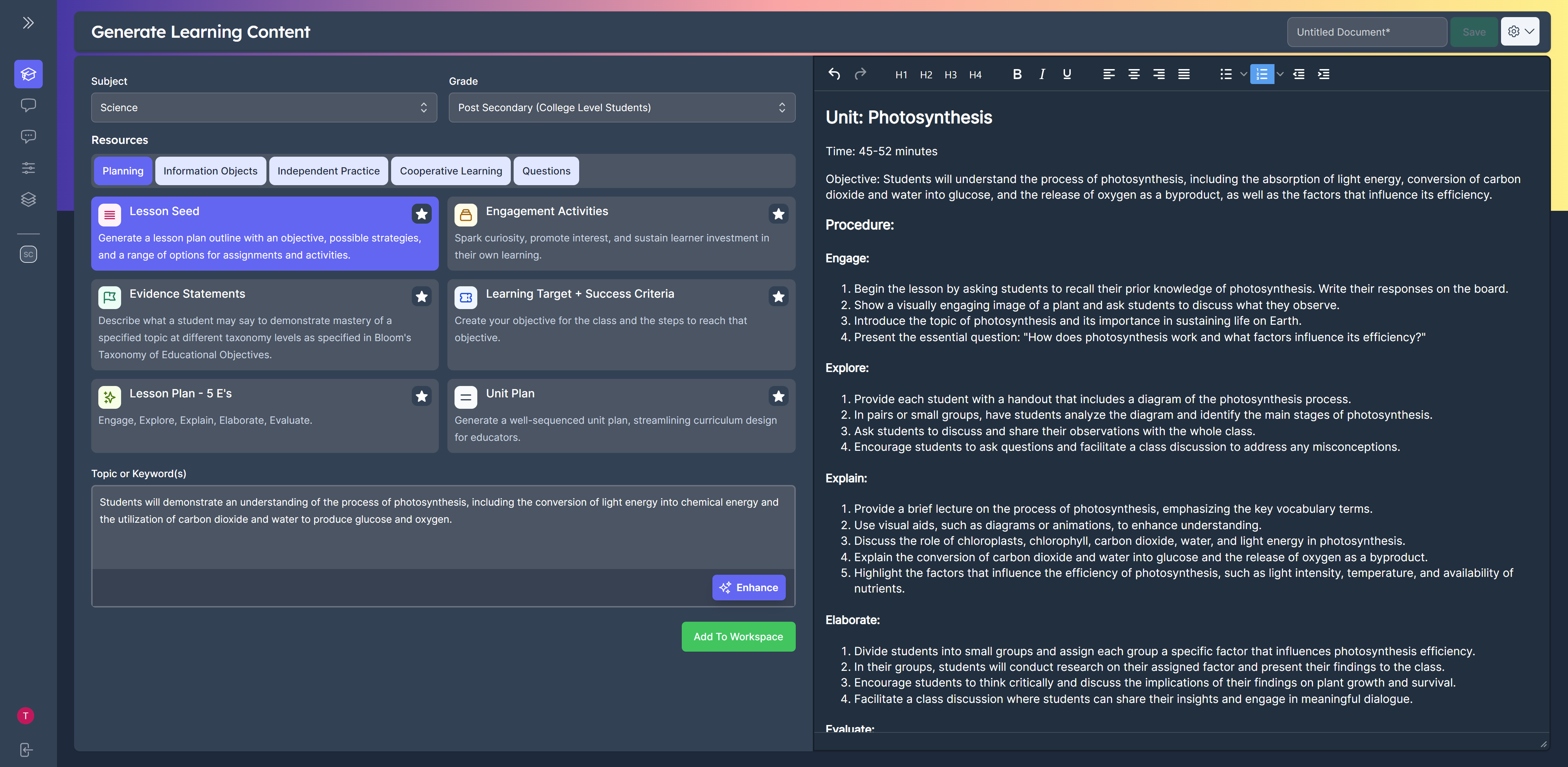Teachers need to create general plans and lesson plans to create personalized
lessons that meet the needs of their students Here in this post we introduce
you to the best artificial intelligence tools that are useful for teachers and
trainers.

|
| The best intelligence tools for teachers and trainers to create lesson plans and tests |
Best AI Tools for Educators and Trainers
Eduaide.ai - The AI-Powered Educational Tool
Eduaide.ai is an educational tool powered by artificial intelligence designed
to assist teachers in creating and managing their lessons. It offers a variety
of tools and features that teachers can use to create customized and
interactive lessons.
The first step in using Eduaide.ai is to configure the tool to deliver content
in your preferred language before proceeding to execute your lesson plan. In
this demonstration, I will outline the creation of a lesson plan using the
popular "5E" instructional strategy. Then, I will request guidance from the
tool on incorporating the Think-Pair-Share method within the same plan.
What sets Eduaide.ai apart?
- Content Creation: Eduaide.ai allows you to create general outlines, lesson plans, content based on strategies, content aligned with specific standards, content based on prior knowledge, and much more.
- Assessment Questions: It enables the creation of assessment questions in various formats, including open-ended, multiple-choice, discussions, matching, and more.
- Teaching and Learning Activities: You can design content and activities for teaching and learning through various engaging methods.
- Cooperative Learning: It provides content and activities suitable for cooperative learning, accompanied by step-by-step explanations.
- Customized Tools: Eduaide.ai offers specialized tools for various student and teacher needs, saving time and effort and promoting effective learning. The tool is available in multiple languages according to your preference.
- Student Interaction: Teachers can use Eduaide.ai to interact with students, asking questions, assigning tasks, and receiving student responses.
Here are some examples of how teachers can use Eduaide.ai:
- Creating Custom Lessons: Teachers can use Eduaide.ai to create tailored lessons on specific topics. For instance, a math teacher can create a customized lesson on solving linear equations.
- Lesson Management: Teachers can manage lessons efficiently. For example, a science teacher can create tests and assignments using Eduaide.ai.
- Student Engagement: Teachers can use Eduaide.ai to engage students actively. For instance, an English teacher can create a custom lesson on writing poems using Eduaide.ai.
jeda.ai - An AI-Powered Collaborative Planning Platform
Jeda.ai streamlines content creation, teaching strategies, and evaluation, utilizing artificial intelligence to analyze, model, and generate mind maps, charts, templates, note cards, comments, graphics, and texts, among other features.
Jeda.ai is an online collaborative planning platform powered by artificial intelligence. It allows users to create and share drawings and project plans with ease. It features customizable white pages, supports group collaboration, acts as a whiteboard with drawing and writing tools, and allows file uploads, image sharing, and annotations. Jeda.ai offers various services.
Jeda.ai is available in both free and paid versions. The free version provides access to all basic features, while the paid version offers advanced features such as additional storage capacity and customer support.
Here are some examples of how to use Jeda.ai:
- Project Planning: Teams can use Jeda.ai for planning both large and small projects, creating detailed or simple schematics.
- Collaborating on Content: Teams can create and share charts, boards, and presentations. It can also be used for creative content creation, including drawings and images.
- Learning through Play: Students can use Jeda.ai to learn scientific and engineering concepts or even create educational games.
It’s official! On https://t.co/IDLpYtQYmv : You can now effortlessly generates fully editable Flowcharts, Wireframes, Visual Templates & Data Analysis - taking Generative AI to new heights! 🔥#jedaai #generativeai #chatgpt #gpt4 #productivity #data #datascience pic.twitter.com/CeRScRi2Mc
— Generative AI Workspace Canvas — Jeda.ai (@goJedaAi) June 1, 2023
If you're looking for an AI-powered collaborative online planning tool, Jeda.ai is an excellent choice. It boasts a user-friendly interface and a diverse range of features, making it a valuable tool for teams of all sizes. These are some of the best AI tools for educators, simplifying lessons, planning, creating lesson plans, and tests.