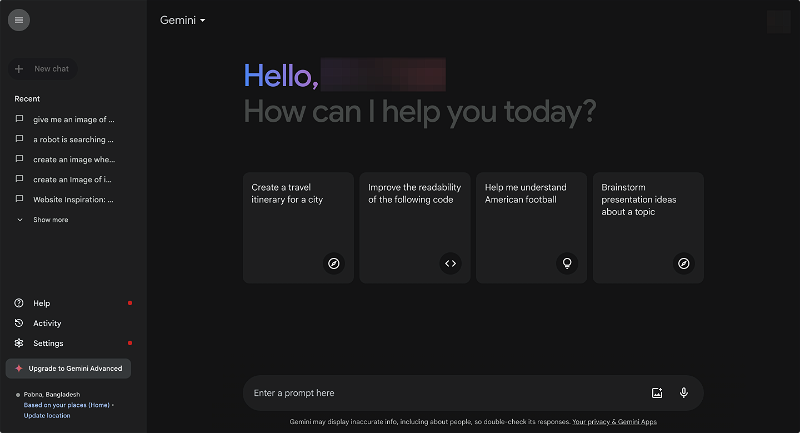Artificial intelligence-driven chatbots like Gemini are robust aids for diverse tasks, such as content creation and question answering. Nonetheless, they can occasionally furnish erroneous or deceptive data. Hence, confirming the veracity of information from Gemini before dependence is crucial. This article aims to furnish tips for ensuring the accuracy of data disseminated by Gemini.
Learn the steps to validate information received from the Gemini robot
It is important to examine the accuracy of the information provided by Gemini, and not to rely on it completely in areas that require high accuracy such as health or financial consultations, to verify the validity of the information provided by Gemini, it is advisable to check its sources, and research the approved versions to ensure validity and accuracy. Using Gemini appropriately helps to obtain correct and reliable information.
Use search engines and Gemini bot simultaneously
The concurrent utilization of search engines alongside the Gemini robot marks a notable progression in online search capabilities. With its capacity to comprehend text, images, and sounds, the Gemini robot can furnish extensive information across diverse subjects. Nevertheless, it's prudent to complement the search process by consulting other reputable sources like alternative search engines and well-established websites.
It's important to note that employing the Gemini robot is suggested primarily for initiating research endeavors. It serves to provide a foundational understanding or general insights into a topic. Subsequently, delving deeper and conducting thorough research using renowned search engines and reliable websites is preferable to ensure the acquisition of precise and comprehensive information.
Moreover, Google has cautioned against solely relying on Gemini responses, particularly in fields such as medicine, law, finance, or any professional domain, due to potential insufficiencies or inaccuracies. Additionally, it's advisable to refrain from disclosing personal information to the chatbot to safeguard privacy and personal security.
Verify the information is correct by searching using Google
When Gemini provides an answer to your question, you can verify the information is correct by clicking on the Google logo at the bottom of the answer. After clicking, specific parts of the answer will appear in different colors:
- Green indicates similar content on Google, where you can click on the arrows to get more information.
- The orange color indicates that there are differences between the information provided and the search results on Google, which requires more research to verify the validity of the information.
- Ignore parts that haven't changed color, as this indicates that there is not enough information on Google.
Review the sources mentioned in the answer
Reviewing the sources used in the answer is a necessary step to ensure the accuracy of the information provided. Often, the Gemini robot mentions the source on which it relied to provide the answer, making it easier to validate the information. If a specific phrase is quoted from a web page, the link to the quoted page is placed to enable the reader to access the original source. In addition, if more than one source is used, it is preferable to indicate the most well-known or widespread source. In the end, it is always advisable to refer to the original source and verify the validity of the information to ensure its accuracy and reliability.
Review the responses you got from Gemini
When utilizing Gemini, users have the option to scrutinize the responses crafted by the AI. This enables them to assess all drafts presented by the AI and confirm their accuracy and appropriateness for their needs. Following this review, users are empowered to adjust the original request to align with their preferences, whether by altering the AI-generated answers or editing any aspect of the response. Additionally, they can modify the response's length or context to ensure it seamlessly fits the conversation.