Getting your hands on Twitter videos you've watched requires some tools, and we're here to provide you with the most essential and user-friendly options.
Downloading Twitter X videos on iPhone, Android, or your computer becomes a breeze when you utilize the right tools designed for this purpose. Thankfully, there are numerous tools available, be they applications or websites. In this guide, we'll highlight the best websites for downloading Twitter videos without the need to install any additional software on your device.
Much like YouTube or Facebook video downloaders, these tools empower you to directly download videos from your beloved social platform
X, Twitter. To make your life easier, I've compiled a list of the top Twitter video downloaders. Having multiple options at your disposal can be a valuable backup for your video downloading needs.
Is it secure to acquire videos from Twitter?
- The initial step towards a safe Twitter video download is utilizing the appropriate tools.
- You can employ any of the tools listed here to download videos with confidence, free from any malware concerns.
- Additionally, ensure you possess the necessary permissions to download a video.
- It is essential to never download or utilize another person's content without their explicit consent.
The only legitimate way to download a video or GIF from Twitter is if you have received explicit permission from the content owner or if it is within the public domain.
Excellent tools to download videos from the X platform (Twitter) via the online browser
We'll begin the list with a user-friendly tool known as the Twitter Video Downloader.
Here's how to use this tool for downloading Twitter videos:
1. Copy the link of the Tweet or Video you want to download (You can do this by copying it from the address bar or using the Tweet's sharing options).
2. Paste the link into the designated field on the homepage of the website.
3. Click the download button.
4. The tool will then convert the tweet into MP4 format, which you can save to any location on your device.
In addition to videos, this tool also offers a secure way to download GIFs, directly from Twitter's servers.
SaveTweetVid is yet another widely used online video download platform that enables you to save Twitter videos effortlessly. It's compatible with all devices, be it desktops, smartphones, or tablets.
Similar to the previous website, SaveTweetVid permits you to download videos in MP4 format and GIFs from Twitter. Additionally, it provides the functionality to convert Twitter videos into MP3 audio files. The process is straightforward: copy and paste the video link into the website, then click the download button, and you're good to go.
This tool provides a user-friendly interface, accessible via any web browser on your desktop, mobile, or tablet. When it comes to video quality, you can opt for either SD or HD (if available).
It functions as a robust online Twitter video downloader, operating in a similar manner to other video downloaders.
Jihosoft is a well-known website offering a variety of software solutions, and among their top-rated products is the 4K Video Downloader. This versatile tool enables users to effortlessly save and download videos from Twitter.
In addition to Twitter, it supports downloading videos from YouTube and boasts compatibility with over 3000 other websites. Users can choose from various resolutions, including up to 4K, and select from different video formats such as MKV, MP4, AVI, and more.
The best part? Jihosoft provides a free trial version for both Windows and Mac, catering to the needs of most users. For those seeking additional features and functionalities, the full version is available for purchase at just $29.
Next on our list of Twitter video download sites is TWSaver, offering a swift and dependable method for downloading video.
This tool enables you to download Twitter videos in various resolutions. Simply copy and paste the video's Tweet link onto the website. Afterward, click on the Download button and choose your preferred resolution.
This tool offers the capability to convert Twitter videos into MP4 and MP3 formats. Similar to many other Twitter video download websites, it is compatible with all devices.
Furthermore, all videos are directly extracted from Twitter servers, ensuring the safety of this tool.
If you're not using the Google Chrome browser, the download won't initiate automatically. In that case, you'll need to right-click on the Download Link button, choose "Save As," and then save the video to your preferred location.
This is an exceptionally speedy and lightweight tool designed for quick video downloads from Twitter. Additionally, it offers the capability to download videos from Facebook. Beyond the MP4 format, you can also effortlessly convert these videos into MP3 audio files.
After copying and pasting the video link into the designated field, a simple click on the download button will display a video preview, accompanied by another download button. Click this button to initiate the download process.
If you're using an Android device and wish to download Twitter videos directly to your smartphone, this online tool is an ideal solution.
The Twitter Video Downloader enables you to download your preferred videos in various formats. Additionally, the application includes built-in sharing features, a native video player, and a compact size. You can access it via a link outside of the Google Play Store.
For Google Chrome users, we recommend trying out the Twitter Media Downloader add-on. With this handy tool, you can effortlessly download videos directly from tweets without leaving the Twitter site. Additionally, the tool offers the convenience of bulk downloading for both photos and videos, all packaged neatly in a zip file.
An all-inclusive video download tool that seamlessly operates on both desktop and mobile devices, offering support for seven different websites, including Twitter.
This website serves as an alternative to the previous platform, allowing users to easily download videos and even convert them into MP3 files. However, apart from these functionalities, there are no other unique features offered by this tool.
If none of the aforementioned tools are functioning on your device or are temporarily unavailable, you can utilize sssTwitter.
This online tool operates similarly to video download websites and is compatible with all devices and browsers. The sssTwitter downloader tool enables you to effortlessly save tweets to your device, whether it's a mobile device or a PC, and it's completely free. You have the capability to download Twitter videos in full HD, even with public account privacy settings.
There are no limitations on the number of Twitter videos you can download using our Twitter downloader. What sets our tool apart is its speed: you can obtain downloadable links in approximately 2 seconds, depending on your internet connection. Additionally, each video comes with at least three quality options, ranging from high to low, for your downloading convenience.
Our versatile Twitter downloader supports all attributes, formats, and devices. With it, you can download videos in 4K, HD 1080p, MP4, 3GP, and WEBM formats. Moreover, it offers the capability to convert videos to various video and audio formats including MP3, 3GP, MP4, WMA, M4A, FLV, WEBM, and OGG, all while maintaining high-quality output.
This online downloader functions seamlessly across all platforms and devices. Whether you're on a computer, tablet, or mobile phone (both iPhone and Android), you can effortlessly download MP4 and MP3 videos from Twitter with ease.
Twitter Video to MP3
Supports converting Twitter videos to mp3 quickly, helping you download mp3 music instantly. You can download Twitter MP3 without fear or limits.


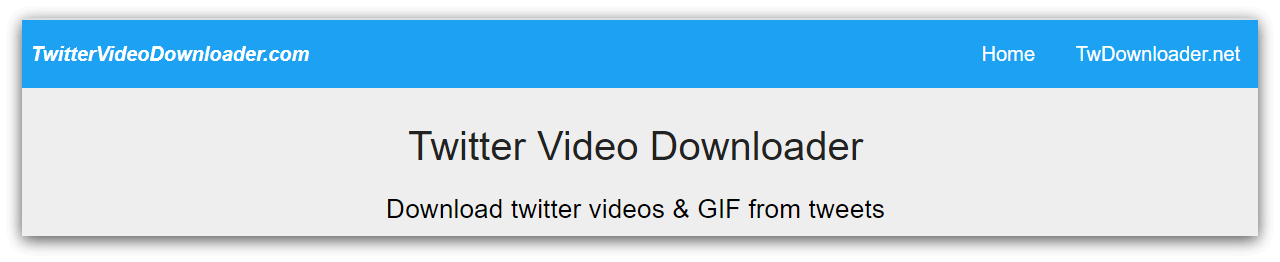
.png)
.png)
.png)
.png)
.png)
.png)
.png)
.png)
.png)
