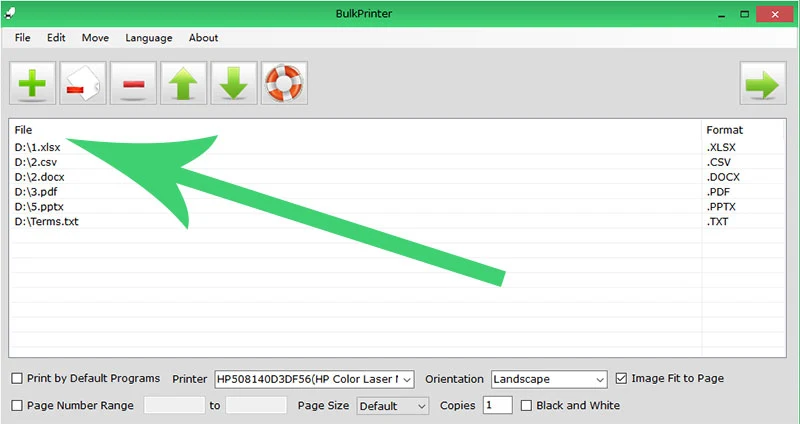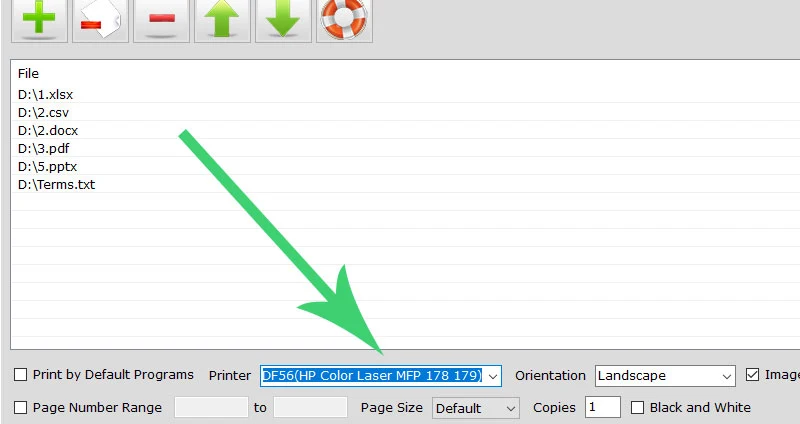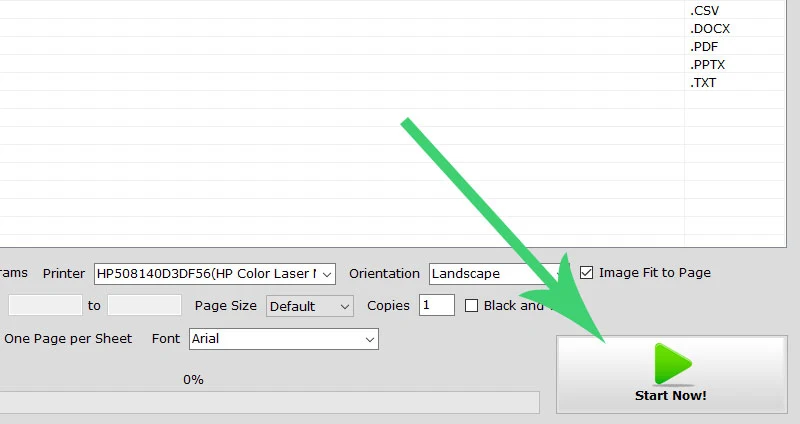Are you faced with the time-consuming task of printing multiple documents, such as Word, Excel, PDF files, and more? We understand that this process can be tedious, but we have a solution for you - BulkPrinter.
What is BulkPrinter?
It's a free program designed to streamline your printing tasks with a single click. Let's dive into how BulkPrinter works and why it's a valuable tool.
Printing numerous documents simultaneously from a Windows computer can be quite a hassle. You can opt to select the files you want to print and right-click, choosing the "Print" option from the context menu. However, this method can be time-consuming if the documents are scattered across different folders.
Another approach is to open each document individually in their respective programs and then print them one by one. While this method gets the job done, it involves repeatedly opening various programs and performing copy operations, which can be time-intensive.
Instead, we recommend utilizing BulkPrinter, a free printing software that simplifies the process of printing multiple documents simultaneously. Whether for personal or professional use, BulkPrinter is a versatile tool that enhances your printing tasks. It allows you to print documents in large quantities without the need to individually open each of them.
BulkPrinter boasts an intuitive user interface that's easy to grasp. It supports a wide range of popular file formats, including PDF, Word (DOC/DOCX), Excel (XLSX/XLS/CSV), PowerPoint (PPT/PPTX), as well as image formats like JPG, PNG, GIF, TIFF, and more.
Operating BulkPrinter is straightforward. You simply add the files you wish to print, make any necessary adjustments in the settings (if needed), and start the printing process with ease.
Furthermore, BulkPrinter offers various customization options. You can select your preferred printer, choose between portrait or landscape print orientation, specify the pages to be printed, set the page format (A2, A3, A4, A5, etc.), determine the number of copies, and opt for color or black and white printing.
Additionally, BulkPrinter allows you to establish the print order based on document priority. You can easily rearrange the order by selecting a document from the list and using arrow symbols to move it up or down, ensuring your printing tasks are efficiently managed.
Features of BulkPrinter
BulkPrinter offers a range of features that make it a useful tool for printing multi-page files:
- It can print a batch of files at the same time.
- Supports a variety of file formats, including PDF, DOC, XLS, PPT, PNG, and JPG.
- Allows you to set printing options, such as paper size, print orientation, and colors.
- Provides a simple and user-friendly user interface
How to use BulkPrinter?
To print several files/documents at the same time and without opening them, do the following:
- Start by downloading BulkPrinter from the official website of the developer»pdfzilla.com/bulkprinter.html
- Then proceed with the installation of the program.
- Then run the program.
- Once opened, add the files you want to print. To do this, click on the “+” button on the top left of the interface or use drag and drop.
After that, you can adjust the printing order.
Finally, to start printing documents, click on the “Start Processing” button.
Uses of BulkPrinter
BulkPrinter can be used in a variety of situations, including:
- Print a set of documents for business.
- Print a set of images for viewing.
- Print a set of educational files.
Some additional details about BulkPrinter:
- BulkPrinter can print up to 100 files at the same time.
- BulkPrinter supports printing on a variety of printers, including local and cloud printers.
- BulkPrinter provides detailed reports on printing operations.
BulkPrinter alternatives
There are a number of alternatives to BulkPrinter, including:
- EasyPrint
- Print Conductor
- Simple Print Manager
BulkPrinter is a useful tool for printing multi-page files. It is free, easy to use, and supports a variety of file formats.