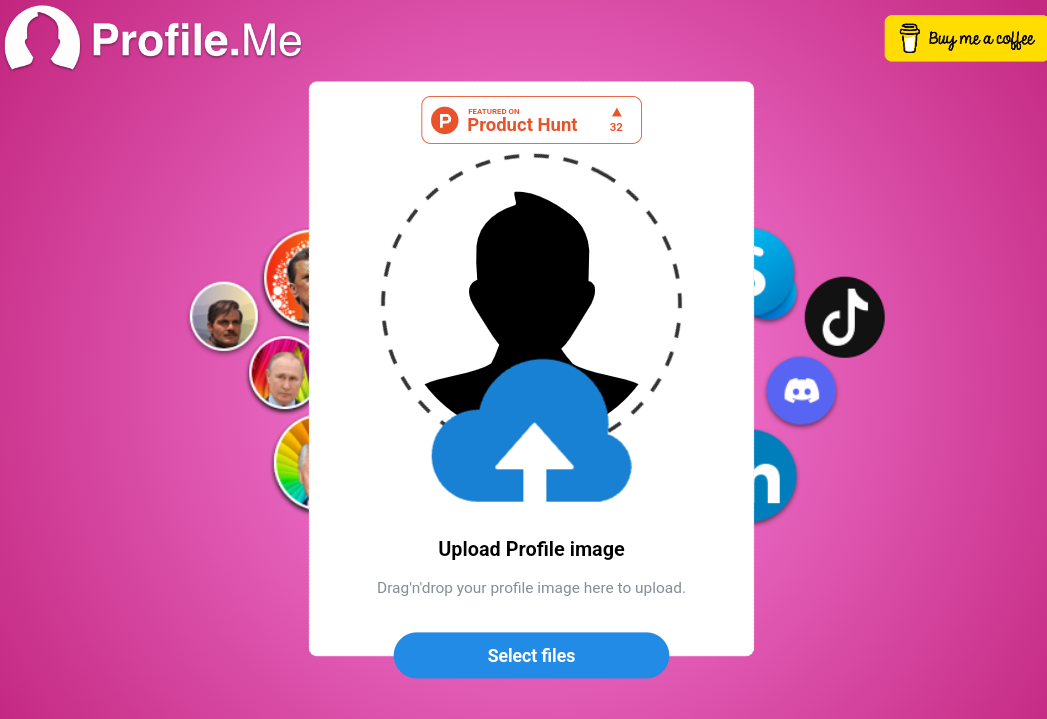Your photo is one of the first things people look at when they visit your profile on social networks like Facebook,Twitter,Instagram,TikTok or LinkedIn.So it is important to make a good impression ,To create a great profile picture, today we present to you Profile Me.
To learn more about this tool and how it works, we invite you to continue reading this article.,Profile Me is an online tool that allows you to create beautiful profile pictures with just a few clicks. The tool is easy to use and does not require any registration.
Whether you're looking for a simple, elegant design or something more fun and creative, Profile Me is the perfect solution for you.
All you have to do is upload your photo.The tool will then crop your photo and will offer you different templates for profile pictures.For example, you can choose a profile picture with sunset background, beach, montage, desktop, and much more.
To create a profile picture using Profile Me, follow these steps:
1. Go to the Profile Me website.
2. Once you are on the homepage of the site, click on the "Select Files" button to select your photo.
3. The tool will remove the background from your photo and present you with other backgrounds like images or patterns.
4. Upload the profile picture of your choice by clicking on its upload icon.
The tool works on smartphone and computer.