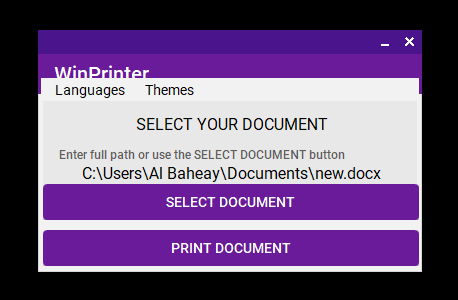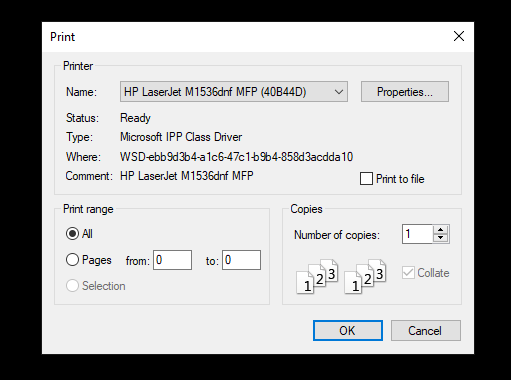The paper printer can print many file formats, whether a text file, PDF, or Excel tables. It can also print images or HTML files. Each of these formats has a separate program to give the print order. If you use the printer a lot to print more than one type of file, here is this program that will save you a lot of time and enable you to print various files through it.
WinPrinter is free and open source software for Windows. It allows you to print any type of text document in a few clicks without having to open each program separately. It supports a lot of file types, including Word documents such as DOCX, RTF, and ODT, PDF files, Text files (TXT), or even XML and HTML files. It also allows you to select the printer to use and adjust settings before printing. Download the program from the link below the post, and after installing and opening the program, click Select Document to select the files you want to print.
From the Print Document button, select the printer and adjust its settings.
The program also supports light mode and dark mode.
-Download link WinPrinter