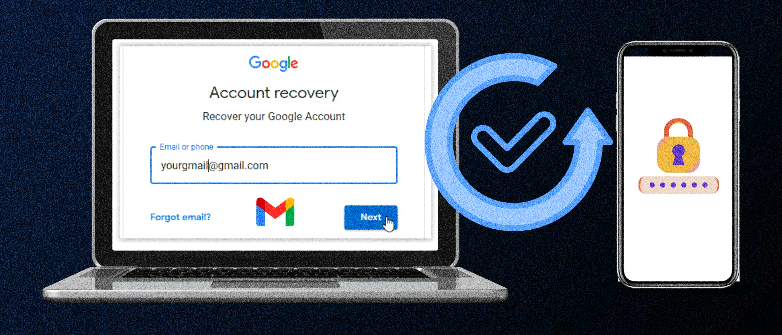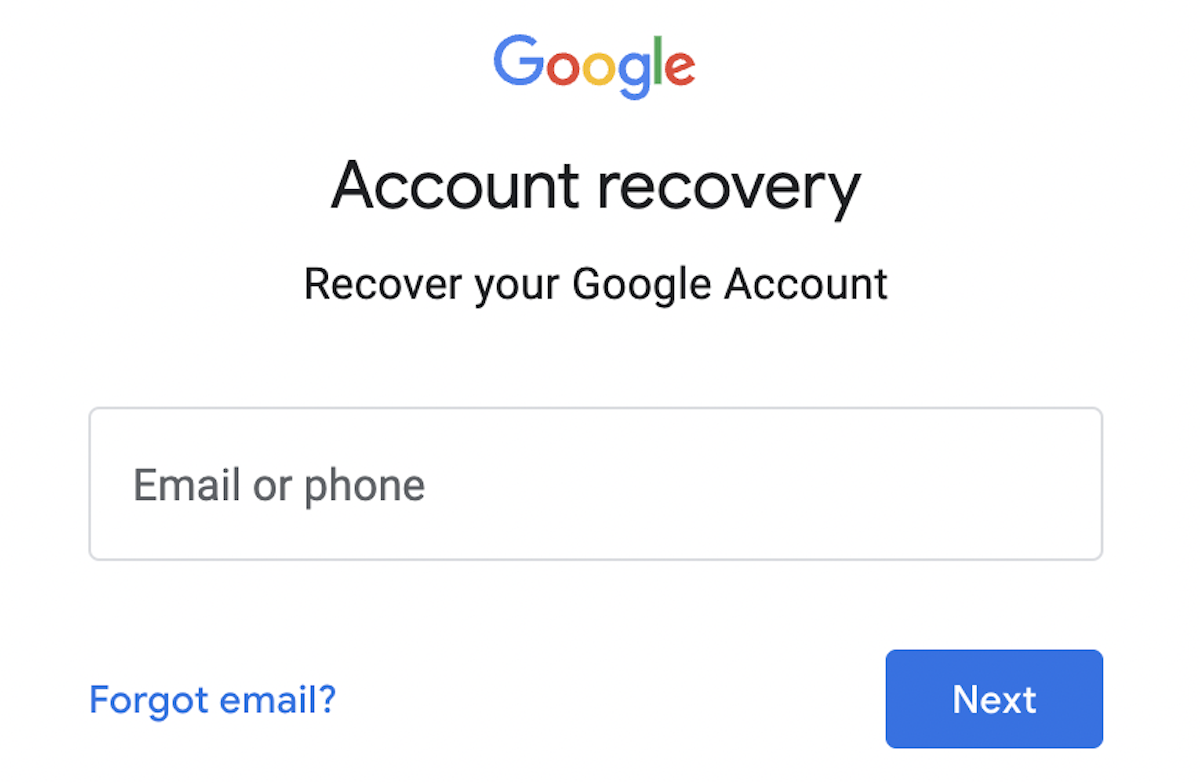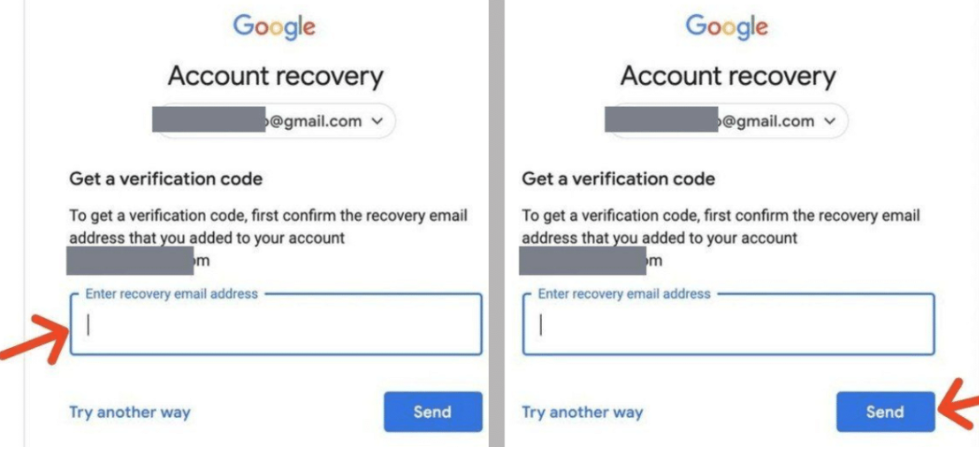If you encounter a problem while logging into your Google account, because you forgot your password, or for any other reason and want to recover your account, you can do so in simple steps.
Many people may think that recovering their Google accounts and all account and email data is a complicated and laborious process, but it is not, Google has provided a simple official way to restore accounts in which you will need to enter some information so that Google can verify your identity.If Google verifies your identity, you will be able to recover your account and can start using it again.
How to recover Google account:
To start the process of restoring your Google account, try collecting all the relevant information about the account you want to recover such as(email address, name in the account, passwords you used )and then follow these steps:
2- Write in the field (your email address or phone number) the email address associated with the account you want to restore, or the phone number associated with it. It must match the number you used when you first set up your account.
3- Click the Next button.
4- If you entered an email address, type the last password you remember, then click the Next button.
5-Google will ask you to enter the email address that you added to your account for recovery, as you will see a message (To get a verification code, first confirm the recovery email address that you added to your account).
6- After you add the recovery email address, click the Send button.
7- You will receive the verification code in your account recovery email, enter the verification code in the designated space and then click the Next button.
8- If you enter your phone number instead of your email address, Google will send a verification code to your phone number.
9- Type the verification code in the field for adding the verification code, then click the Next button.
Whether you use an email address or phone number to receive the verification code, the next step is the same after Google verifies your identity, which is to reset the password, as you will be asked to reset your password, and here choose a strong password that you have not already used in this account before, and then you will be able to log in with the new password.
Note: If you don't remember any of your account's old or recent passwords, Google will ask you several questions to verify your identity. Ask about previous devices that signed in to your account with, the date you created your account, and more.