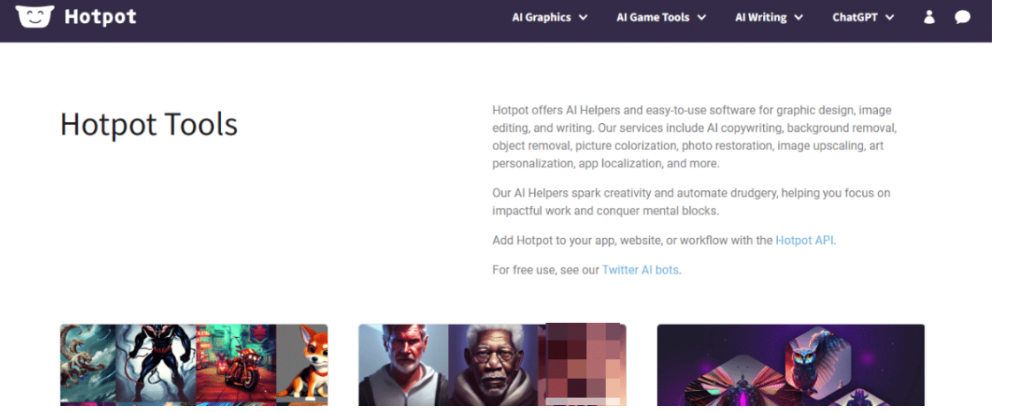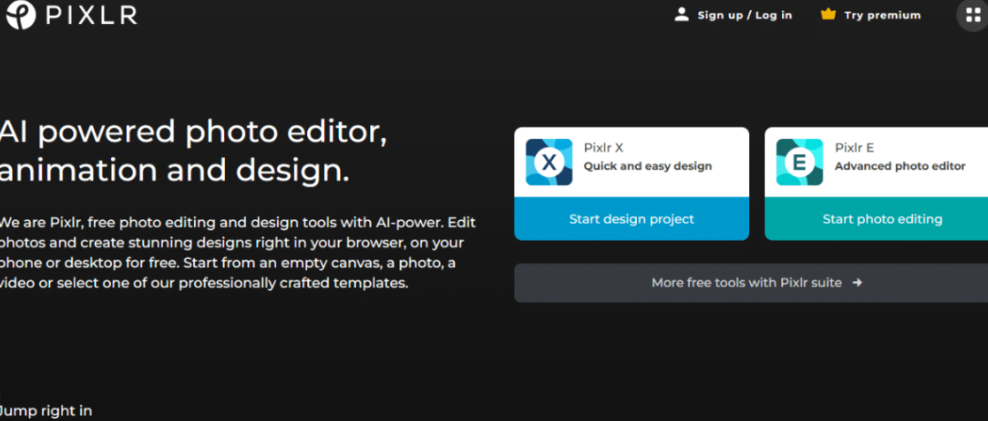Thanks to advances in AI technologies and tools, you no longer need to be an expert in using Photoshop to edit your photos , as anyone with a little working knowledge of photo editing tools can easily make photo edits.
Here are 5 of the most prominent tools:
1- Autoenhance.ai tool:
SKY REPLACEMENT:
This feature allows you to replace the pale gray sky visible in the background of the image that reduces its beauty, with a bright blue sky. Whatever the weather on the day of shooting, this feature can be used to replace the sky in the photo during the editing process.
PERSPECTIVE CORRECTION:
This feature helps in correcting the perspective of the image so that it looks more beautiful, when taking a picture of a straight object at a certain angle, it can appear in a skewed shape, and the image will not reflect the real beauty of the existing object, especially real estate photos, as this feature helps in correcting the perspective in real estate photos so that they appear more beautiful, and with correct dimensions.
Image relighting:
This feature helps to adjust the lighting of the image by increasing the brightness in the dark sides of the image, and clarifying the image in general.
2-Hotpot Tools:
- AI art maker: Turns photos into paintings.
- AI Picture Colorizer: Converts black and white photographs to color images.
- AI picture restorer: Repairs old photos, by removing scratches, enhancing colors and sharpening features in people's photos.
To get started with the features available in Hotpot Tools, choose one of the features on the home page, upload the image you want to edit, and wait for the tool to edit the image using artificial intelligence.
3- LunaPic tool:
LunaPic is a simple AI online photo editing tool, and to start using it simply upload an image, choose one of the many artistic effects available, and wait a while for the tool to edit the image using AI.
4- Pixlr tool:
Pixlr is a free-to-use photo editing tool that offers all the basic features offered by high-end photo editing tools. Such as: remove background, add filters and effects, create animations, and create a photo album. Pixlr also offers paid subscription plans that give you access to exclusive editing tools, and video tutorials.
5- Fotor tool:
This tool includes a set of features that you can use to edit your photos, such as: the Background remover feature to remove the background of the images, the Cropping and resizing images feature to crop and resize images, in addition to the AI photo enhancer feature to sharpen images using artificial intelligence, and many other features.
- Fotor Image Editor – a subsidiary of Fotor – is also available for iPhone users in the App Store, and for Android users in the Google Store.