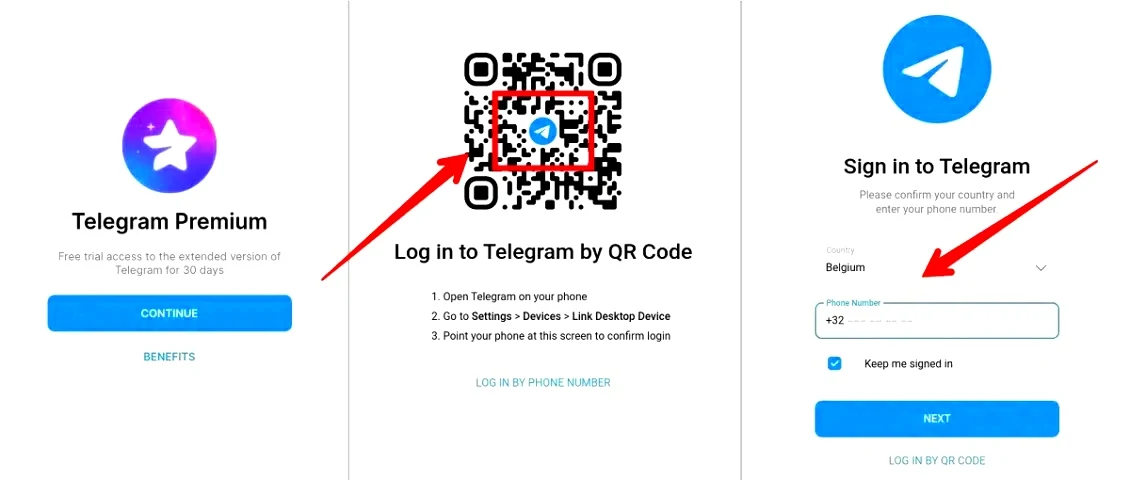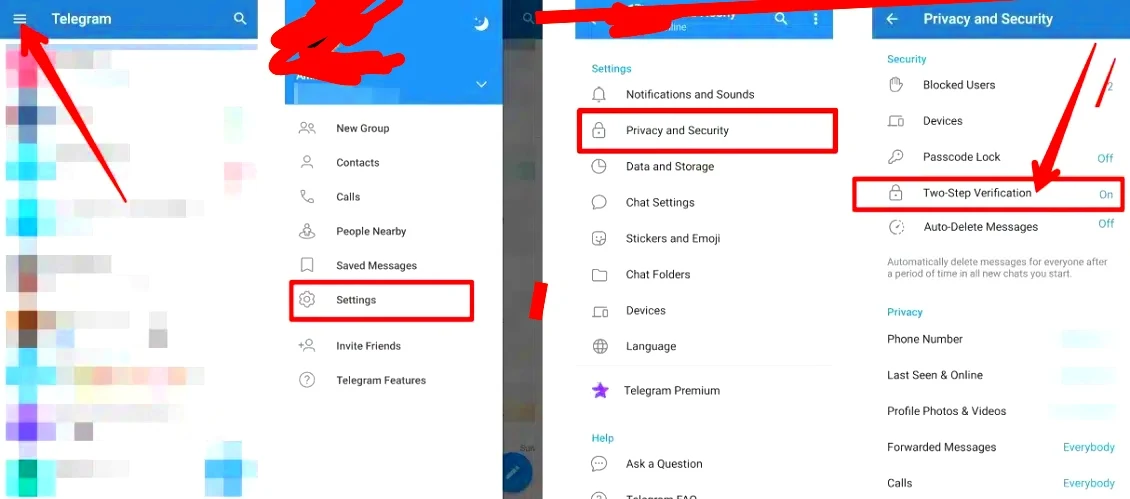How are Telegram accounts hacked? And how can you protect your account? This is what we will explain here in this post.You must pay attention in order to protect yourself.Users of the messaging application Telegram have started facing several schemes to steal their accounts in the recent period.
Usually, the process starts with a message from one of your contacts that contains a link to a website. This message includes an invitation to participate in an online vote or contest, receive a gift, access a trial version of a paid application (Telegram Premium), sign a petition, or anything else.
What all these mentioned possibilities have in common is the need for authentication through Telegram, either by entering the personal phone number and the verification code sent, or by scanning the Quick Response (QR) code. However, this is exactly what you should not do, otherwise you may lose your account.
How are Telegram accounts hacked?
Of course, there are no contests, petitions, or gifts, and most importantly, the message containing the link was not originally written by your friend, but by the hacker who may have stolen your friend's account in the same way.
Internet criminals usually use a URL shortening service to create links that are sent to you, and these tools are often used when the sender does not want to show the real address of the website. This is made worse when it comes to anti-phishing tools, as they have difficulty detecting such links.
- The first requires those who accessed the website through the desktop version to log in using a Quick Response (QR) code.
- The second requires users of the mobile application to enter their country name and phone number.
If you enter your phone number, the hacking script will record the login to your Telegram account from a new device. At this point, the app's security mechanism will request user confirmation by sending a verification code to your phone or computer. If you enter this code on the hacker's website, they will have full control of your account, including the ability to link it to another device.
If you use a QR code, it would be simpler because it doesn't require a verification code, and there is no QR code for logging into your account from your phone. In reality, there is a QR code to open your account on a new device or a new web session, and if you scan this code according to the instructions, attackers can automatically log in and take control of your account.
Why do cybercriminals want your Telegram account?
For beginners, your account is filled with data that can be used for other criminal schemes. Through the desktop version of Telegram, a hacker can extract a list of contacts, personal data, chat history, or files that you have uploaded and received, which may contain sensitive information. For example, some people store scanned documents in their "Favorites" list for easy access. After a while, the hacker may contact you and offer to restore your account in exchange for some money.
How can you keep your account secure?
The most important and first advice recommended by security experts at Kaspersky is to not click on any suspicious links, and under no circumstances should you enter the verification code sent from Telegram anywhere other than in the Telegram application itself.
How to keep your Telegram account from being hacked?
To make it a little more difficult for someone to steal your account, Kaspersky experts recommend enabling the 2FA (Two-Factor Authentication) feature in Telegram, as it protects your account from login attempts through other devices by requiring you to enter a code sent to your phone, adding an extra layer of protection.
To enable the 2FA feature in the Telegram app, you can follow these steps:
- Go to the Telegram app on your phone.
- Tap on the menu of options which is three horizontal lines in the top left corner.
- Tap on Settings.
- Tap on Privacy and Security.
- Tap on 2-Step Verification, then follow the steps that appear on the screen to enable it.
What should you do if your account is already hacked?
- Go to "Settings" in the Telegram application.
- Click on "Devices."
- Click on "Terminate All Other Sessions" to log out of all devices that can access your account.