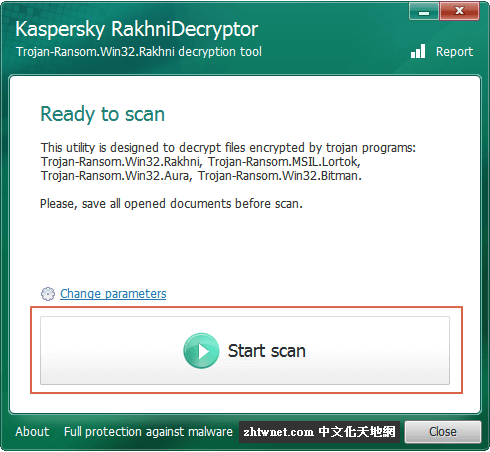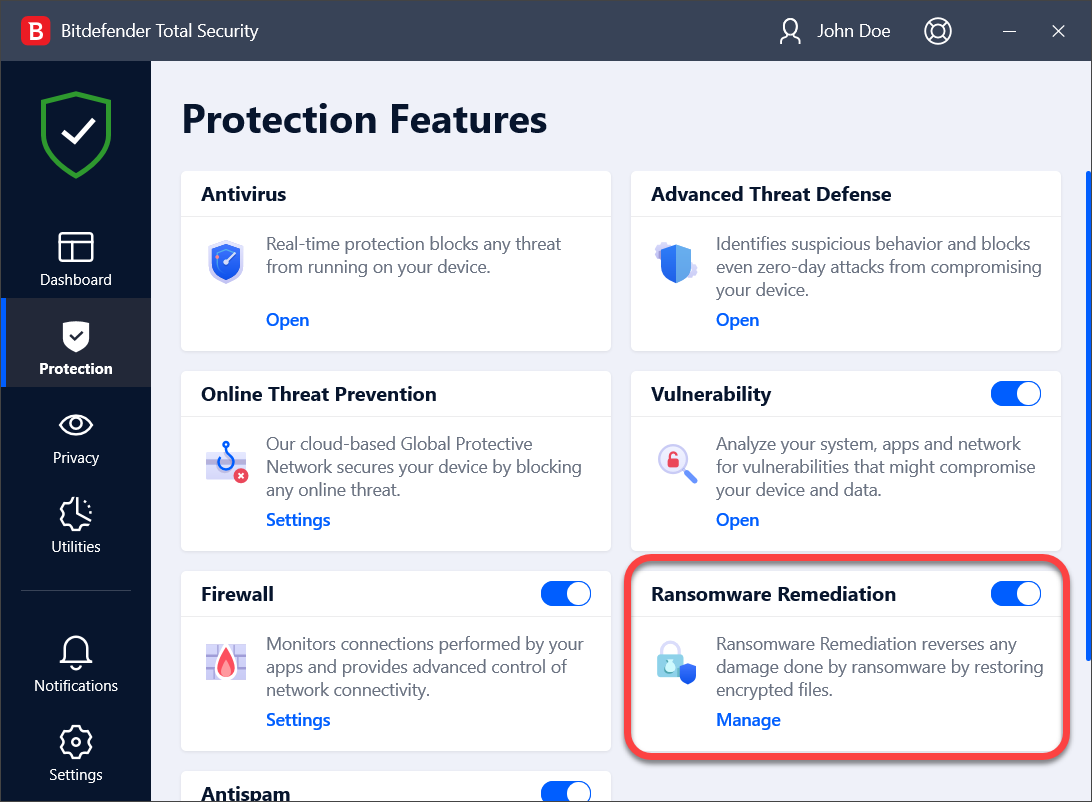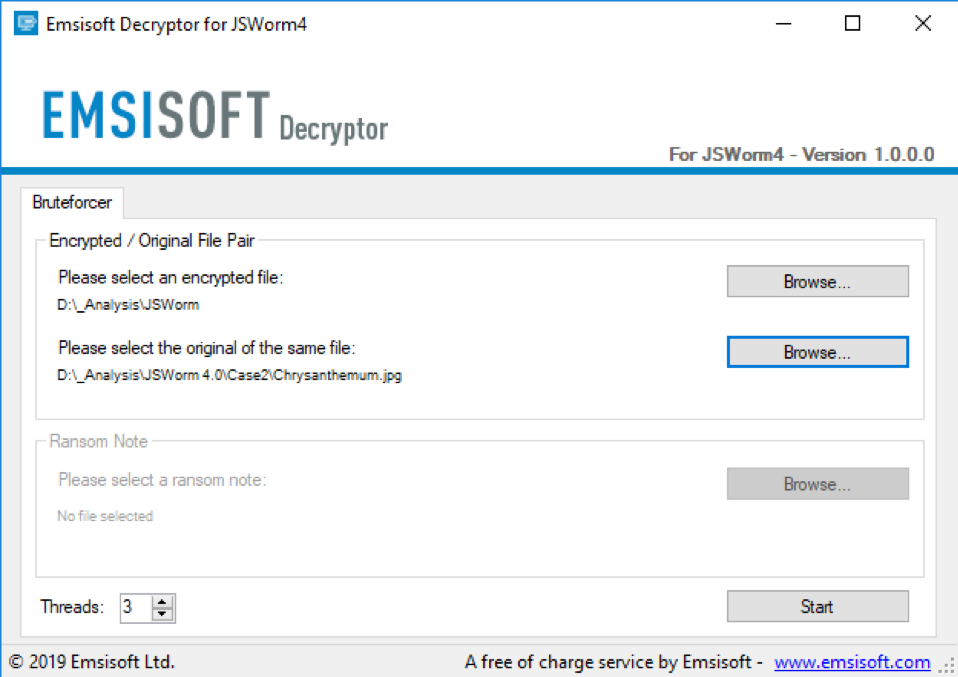Ransomware, also known as Ransomware, is one of the most dangerous types of viruses. It can restrict users' freedom and encrypt their files, preventing them from accessing the files until the demanded ransom is paid. Since many of us often find it difficult to afford the ransom costs, which sometimes amount to thousands of dollars, in this article, we will shed light on a set of tools to decrypt files affected by ransomware viruses.
Decryption tools for ransomware viruses from well-known companies: Hoping to confront electronic threats.
One of the effective tools for decrypting ransomware files on the Windows system. This tool is capable of decrypting files that have been encrypted using the latest and most notorious ransomware programs. The tool supports decrypting files encrypted by a wide range of ransomware programs, including:
* Win32.Ragnarok
* Win32.Fonix
* Win32.Rakhni
* Win32.Agent.iih
* Win32.Autoit
* Win32.Aura
* AndroidOS.Pletor
"Kaspersky Rakhni Decryptor" is a free tool provided by Kaspersky Lab to decrypt files encrypted by ransomware. To use Kaspersky Rakhni Decryptor, you need to first download and install the tool on your computer. Then, you should select the encrypted files you want to decrypt. After that, the tool will begin decrypting the files. This may take some time, depending on the number and size of the encrypted files.
If the tool successfully decrypts the files, they will be saved in a new folder. If the tool fails to decrypt the files, they will be saved in a different folder with an error message.
Here are some tips for using Kaspersky Rakhni Decryptor:
- Ensure that you're installing the latest version of the tool.
- Try to select all encrypted files you want to decrypt.
- Be patient during the decryption process.
- If the tool fails to decrypt the files, contact Kaspersky support for assistance.
You can download and acquire Kaspersky Rakhni Decryptor from the Kaspersky Lab website.
The "Trend Micro Lock Screen Ransomware" tool has been released as a free utility provided by Trend Micro to remove ransomware from Windows computers. It is designed to combat a type of ransomware that locks the screen and restricts users' access to the computer in general. This tool is intended to decrypt lock screens and restore user access and is available in the form of a multi-program package for download.
The Trend Micro Lock Screen Ransomware antivirus program can remove a variety of ransomware, including:
- Trend Micro Lock Screen Ransomware
- Locky
- TeslaCrypt
- CryptoWall
- Petya
To use the Trend Micro Lock Screen Ransomware antivirus program, you first need to download the tool and install it on your computer. Then, you need to run the tool and select the infected computer. Afterward, the tool will initiate a scan of the computer to identify ransomware programs.
If the tool detects any ransomware programs, it will remove them from your computer. This process may take some time, depending on the number and size of the ransomware programs found.
Avast's ransomware fighting tools offer a set of specialized tools designed to deal with specific types of ransomware, setting them apart from other software. Additionally, Avast provides an active virus scanner that operates in real-time to protect your computer.
Avast offers a suite of anti-ransomware tools to help users safeguard their data. These tools include:
1. Ransomware Shield:
This is a fundamental tool provided by Avast to protect personal files from encryption by ransomware. The tool monitors suspicious activities on your computer, such as attempts to access or modify protected files.
2. Avast Ransomware Decryptor:
This is a free tool from Avast that helps users decrypt files encrypted by ransomware. The tool supports a wide range of ransomware, including many common variants.
3. Avast Ransomware Removal Tool:
Avast provides this free tool to assist users in removing ransomware from their computers. The tool scans your computer for ransomware and removes it.
To use the Avast Ransomware Removal Tool, you need to first download and install the tool on your computer. Then, you should run the tool. It will start scanning your computer for ransomware.
If the tool finds any ransomware, it will remove it from your computer. The time required for this process may vary depending on the number and size of ransomware programs found.
The BitDefender Anti-ransomware program is considered a specialized protection shield against ransomware, as it does not perform file decryption. Instead, it safeguards your device against specific types of viruses such as CTB-locker, Petya, Locky, and TeslaCrypt ransomware. The objective of this tool is to prevent ransomware attacks before they encrypt files.
Bitdefender Anti-ransomware is a free tool provided by Bitdefender, a cybersecurity company, to protect against ransomware. The tool is available for major operating systems, including Windows, macOS, and Linux.
Bitdefender Anti-ransomware works by monitoring your computer for suspicious activities that may indicate the presence of ransomware. These activities include:
* Attempts to access or modify protected files.
* Attempts to alter system settings.
* Attempts to install new programs.
The Emsisoft Ransomware Tools are an extremely powerful utility that demonstrates remarkable success in decrypting files usually encrypted by major ransomware programs. With its capabilities, this tool can effortlessly decrypt files encrypted by viruses like Apocalypse, Xorist, Stampado, and BadBlock Ransomware.
Emsisoft Ransomware Decryptor is a free tool provided by Emsisoft to decrypt files encrypted by ransomware. The tool supports a wide range of ransomware, including many common variants.
To use the Emsisoft Ransomware Decryptor, you first need to download and install the tool on your computer. Then, you must select the encrypted files or folders you want to decrypt. Afterward, the tool will attempt to decrypt the files.
If the tool successfully decrypts the files, they will be saved in a new folder. If the tool fails to decrypt the files, they will be saved in another folder along with an error message.
Emsisoft also offers the Emsisoft Emergency Kit, a collection of free tools provided by Emsisoft to combat ransomware. This toolset includes the Emsisoft Ransomware Decryptor as well as other tools to assist users in protecting their computers from ransomware.
This was an article discussing the best ransomware decryption tools available on your computer. We hope you found this information helpful.