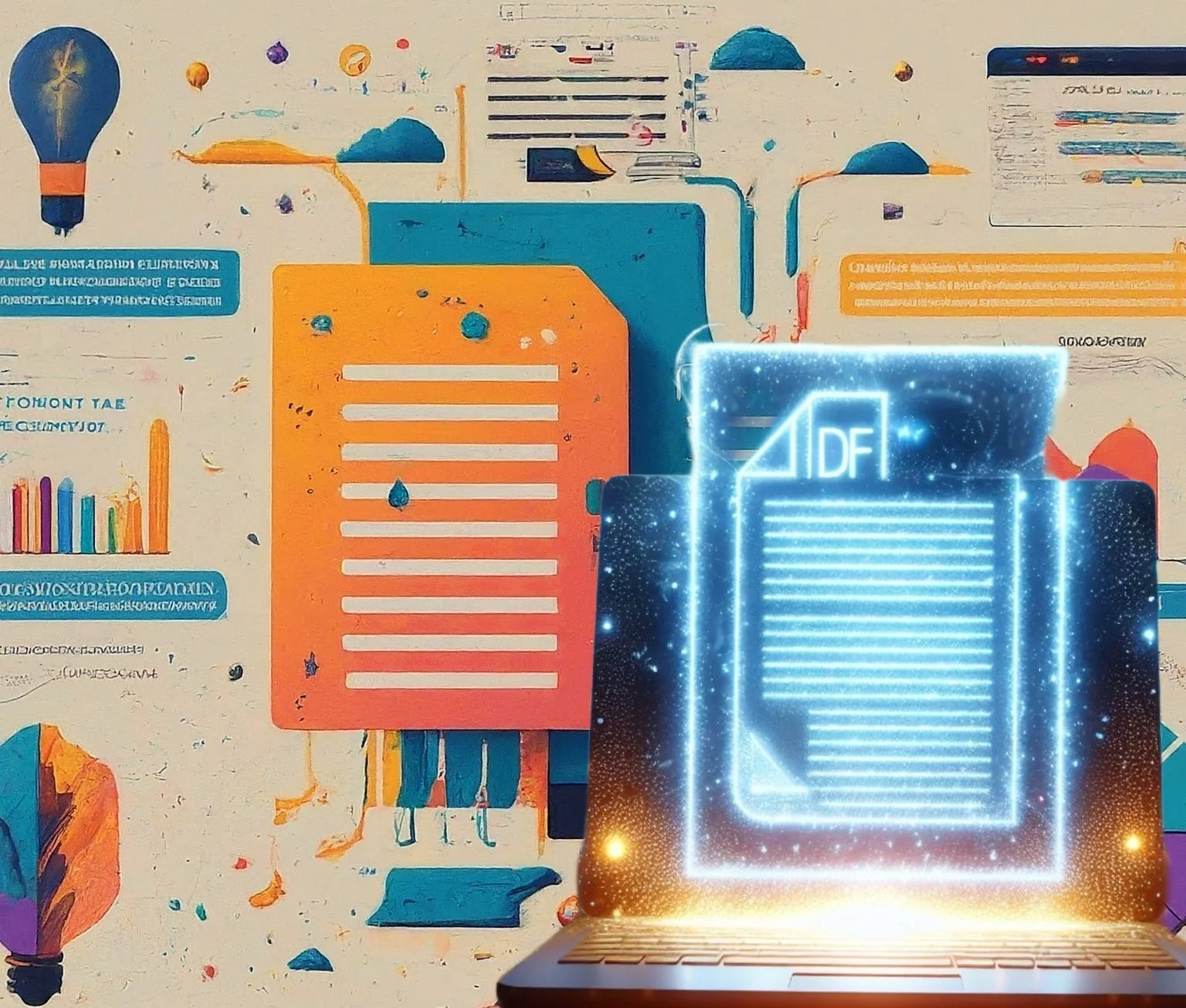PDF formatting serves as the primary method for sharing academic and professional documents. It's common to encounter large PDF files packed with extensive information, whether in the workplace or during academic pursuits.
Reading these files fully can be challenging, so AI tools come to help analyze, summarize and interpret these files in innovative ways. There are several ways that artificial intelligence can make it easier to work with PDFs, including:
Facilitate the handling of PDF files ... These are 4 ways AI can achieve
Summarizing PDFs with AI
Sometimes, time is limited, and you need to extract key information from a lengthy PDF file without reading it all. This is where ChatGPT and other robots like Microsoft's Copilot and Google's Gemini come into play.
Gemini, the robot available in Google Workspace, can directly access PDF files in Google Drive, allowing you to easily request a specific summary of a particular file.
To ensure the success of the process, it's preferable to give PDF files clear names. Then, you can simply write a request like "Give me a summary of 'Diabetes Mellitus.pdf' in Google Drive," and Gemini will provide a concise and organized summary of the main topics.
On the other hand, Copilot can be used in the Microsoft Edge browser to summarize PDF files directly without the need to download them and open a new tab. By using the phrase "@This Page" and clicking on the name of the open file, then type: Write a summary of the file.
Get basic information from multiple PDF files
In the realm of scientific research and report composition, extracting essential data from numerous PDFs can pose a significant challenge. Enter Google's NotebookLM AI tool, offering a promising solution.
With NotebookLM, you have the ability to upload multiple PDFs and pose inquiries necessitating cross-referencing these documents for answers. For instance, you could submit two PDFs covering distinct ailments and pose questions requiring consultation of both documents for resolution.
Leveraging AI methodologies, NotebookLM scans both files, distills critical data, and supplies corresponding references. By simply clicking on these references, you can authenticate the information's reliability and its presence within your PDF collection.
Answering questions about PDF content with AI
Searching for information within PDF files can sometimes be a challenging task, but with modern techniques like artificial intelligence, this process can be facilitated.
Gemini by Google is one of the AI tools that supports this purpose. You can use it to upload a PDF file from Google Drive and ask questions related to its content. Once done, the system will analyze your query and provide relevant answers.
You can also leverage Microsoft Copilot, which offers a similar service. You can open a PDF file in Edge browser, then use Copilot to search for information within it. Simply type "@This Page" followed by the file name, then ask the questions you want, and the system will gradually provide the answers.
Create tests from PDF files with AI
Artificial intelligence offers valuable assistance in crafting tests derived from PDF documents. By employing AI methodologies, PDF content undergoes analysis, enabling the creation of evaluative tests based on the available data.
To initiate this process, you can leverage Copilot robot. Simply submit a request to generate a multiple-choice test centered around specific content. For instance, you might prompt with: "Compose a multiple-choice test based on the content of this page," then designate the relevant page from the document.
You can rely on Copilot to fulfill this task by outlining a precise directive, such as "Create a multiple-choice test regarding the content..." followed by "@This Page" and the file name for initiation.
Utilizing Copilot, the robot generates a series of relevant questions extracted from the selected page's content. Subsequently, you can scrutinize and validate the generated questions to ensure their precision and alignment with the test's objectives.
These methods illustrate how AI streamlines interactions with PDF files.