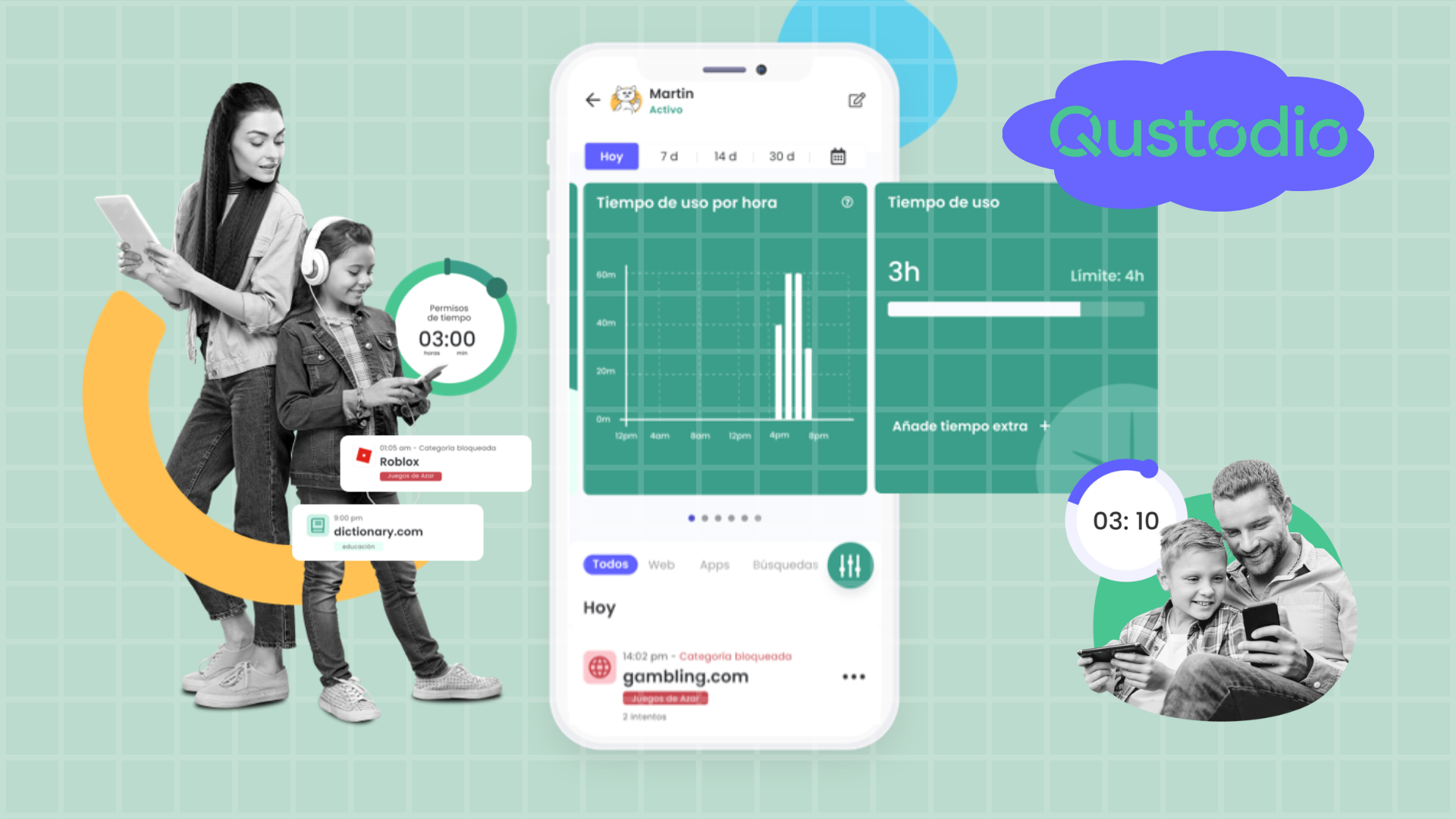In today's digital era, the internet serves as an essential portal to a wealth of knowledge, communication, and entertainment. While it provides ample opportunities for children to learn and discover, it also presents potential dangers, including exposure to unsuitable content, interactions with strangers, and the risk of internet addiction.
As a result, numerous parents turn to parental control apps as a means of safeguarding their children within this expansive online environment.
What are parental control apps?
They are technological tools installed on your kids devices, granting you as a parent the ability to monitor their online activities and control how they use the devices. These applications provide a range of features designed to ensure the safety of your children in the digital world, including:
- Set time limits for internet use: You can limit how long your child uses the internet daily or weekly, to prevent addiction and excessive screen time.
- Block websites: You can block sites with inappropriate content, such as violent or pornographic sites, to ensure that your child isn't exposed to content that could hurt them psychologically or morally.
- Track your child's activity: You can see the websites your child browses, the apps they use, and the messages they exchange, to better see what your child is doing online.
- Get alerts: You can receive alerts if your child tries to access or exceed time limits to find out about any behaviors that may put them at risk.
- App control: You can control which apps your child is allowed to download and use, to prevent them from downloading apps that are inappropriate or that may harm their device.
- Monitor text messages and social media messages: (In some apps) You can monitor your child's text messages and social media messages to see who is communicating with them and what they are talking about, to ensure that they are safe from communicating with strangers or being cyberbullied.
Best Parental Control Apps:
» Norton Family Premier
When using Norton Family Premier, you can benefit from a range of tools that facilitate monitoring your child's online activities. You can track the websites and apps they visit, and even block certain sites or services they shouldn't access. Additionally, you can see what videos your child watches and the search terms they use.
With the School Time feature, you can set times when your child can use the internet for schoolwork, ensuring they can access educational materials appropriately.
The app also allows you to set time limits for internet usage, specifying when your children can access the internet and when it's off-limits.
On the other hand, the geofencing feature enables you to know your children's whereabouts at any time, ensuring peace of mind.
The Norton Family Premier app is available for Android smartphone users via Google play ▶️, and for iPhone users via the App Store , where it can be downloaded for free with the ability to subscribe within the app.
» Google Family Link
In today's tech-driven world, Google Family Link emerges as a potent parental control solution. While it may lack certain advanced functionalities, it offers a spectrum of indispensable features. Parents can establish time constraints for their child's device usage, manage their app selections, and regulate access to online content, all while receiving alerts regarding their online and app activities.
A key highlight of the app is its ability to track children's whereabouts using GPS, ensuring their safety even when they're away from home, with immediate notifications upon reaching predetermined destinations.
Despite being free and delivering effectiveness to numerous users, it's important to recognize that some features have age restrictions, requiring the child to be under 13 years old to fully utilize them.
Google Family Link can be downloaded for free from the Google Play Store for Android users, and from the App Store for iPhone users.
» Kaspersky Safe Kids
Kaspersky Safe Kids offers a wide range of features to help parents monitor and protect their children online. Parents can restrict adult content and streaming sites like YouTube by selecting preset categories to facilitate parental controls.
With Kaspersky Safe Kids, parents can create a list of websites and games they want to block, giving them full control over the internet content their children can access. Parents can also instantly accept or deny access requests to certain sites and set the number of hours allowed for device usage daily.
Additionally, the app provides a feature to track the child's location via Global Positioning System (GPS) when they are outdoors, allowing parents to monitor all their children's devices using a single subscription, whether those devices are Mac or Windows computers, iPhones, or Android phones.
The Kaspersky Safe Kids app can be downloaded for free for Android users from Google play ▶️, and for iPhone users from App Store, with the option to subscribe to the service within the app.
» Qustodio App
Qustodio offers a range of features to help keep your children safe, including daily time limits for phone or tablet use that you can customize to fit your needs, allowing you to control your child's device usage time.
Additionally, the app provides an app blocking feature, preventing your child from accessing inappropriate websites and apps. Qustodio also includes features to track your child's location, making it easy to monitor their activity by downloading the app on your phone and the accompanying app on your child's phone.
Qustodio's compatibility with various devices, including Android and iOS smartphones, tablets, Mac, and Windows computers, makes it an ideal choice. With the free plan, you can monitor one device, but you can upgrade to monitor up to 5 devices or more according to your needs.
Getting the Qustodio app is easy for Android users from the Google Play Store, and for iPhone users from the App Store for free, with the option to subscribe within the app to enjoy the full features.
» Net Nanny
Net Nanny enables you to easily monitor your child's online activity, as you can receive instant alerts when they visit inappropriate sites such as those related to drugs, pornography, weapons, or suicide. It also gives you quick access to details of those visits through the Family Feed feature that accurately summarizes your child's activity, including the apps they've visited and the websites they've browse.
The app is available on Google play ▶️ for Android users and on the App Store for iPhone users, with the option to subscribe within the app to take advantage of more features.
IN CONCLUSION....
parental control apps are a vital tool to protect kids in the online world. However, these apps should be used with caution and responsibility. In addition, parents should communicate continuously with their children about the importance of using the Internet safely and responsibly, and fostering an environment of trust and openness among them.