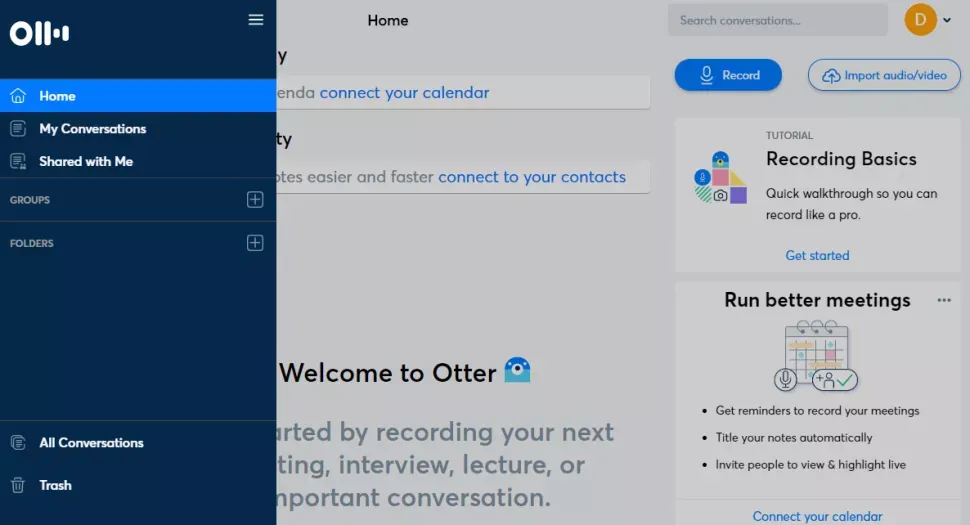Various AI tools have attracted millions of people in recent months. Although there are concerns that these tools will replace many jobs in the future, at the present time they help workers from various sectors of work in increasing productivity and managing time, and they can be used to automate many daily tasks, which provides more time for workers to complete work that requires intellectual effort.
Otter.ai is an AI-powered transcription tool for creating transcripts from an audio or video recording. It is useful for podcasters and video creators who want to mirror their content.
This tool can also act as a virtual assistant during business meetings in Zoom, Microsoft Teams, and Google Meet by transcribing what is said in meetings, eliminating the need to take notes manually. This means more time to work and increased productivity.
The free version of Otter.ai can transcribe up to 300 minutes of audio per month; or choose the professional version that can transcribe 1,200 minutes for $8.33 per month; Or the business version, which can transcribe 6,000 minutes per month for $20 per month.
Otter: Features
- with a great range of features. For starters, it enables users to record and automatically transcribe conversations using either their phone or their computer. On top of this, it has the ability to recognize and differentiate between different speakers.
- Otter also enables users to edit and manage transcriptions directly in-app. Audio records can be played back at different speeds, and images and other content can be inserted directly into transcriptions. You can even import audio and video files to be transcribed.
Otter: Setup
Setting up a new Otter account is extremely straightforward and shouldn’t take more than a few minutes.
To get started, all you need to do is create a free account. You can connect with your Apple, Google, or Microsoft login, or you can create a new account by entering a few basic personal details.
If you’re using Otter on your smartphone, you will also need to download the app from the Android Play Store or Apple App Store. On desktop devices, just log in to your new account and start using the web interface. A comprehensive getting started guide is also available if you run into problems.